Payroll is one of the most crucial parts of HR, and one of the most complex. Between tracking hours, calculating deductions, and making sure paydays are never missed, staying on top of payroll requires precision and consistency. That’s where a good payroll template can make all the difference.
Payroll templates can offer a fast, easy way to stay organized, reduce manual errors, and keep payroll processing on schedule. Whether you're handling payroll in-house or prepping for a transition to professional payroll software, these templates give you a solid foundation to manage your pay cycles and payroll data more effectively.
Let’s explore six free payroll templates designed to help HR, finance, and operations teams streamline their payroll workflows. Using Google Sheets (or Excel, once imported), you can customize them for your workflow and easily share or print your worksheets.
Payroll Templates
Weekly Payroll Template
The weekly payroll template is ideal for teams that pay employees on a weekly basis. With a clear and user-friendly structure, this printable template helps you:
- Record daily work hours for hourly employees
- Calculate total weekly hours, payroll taxes, and net pay
- Summarize regular pay, pay rates, and deductions

Each row includes fields for employee name, role, hourly rates, and daily hours. Built-in payroll calculator logic handles gross pay and tax withholdings, while maintaining accurate records for payroll checks. This tool is perfect for small business owners, HR pros, and payroll administrators.
Biweekly Payroll Template
If your team uses a biweekly pay cycle, the biweekly payroll template helps you stay organized every two weeks. It allows human resources teams and supervisors to:
- Record hours over a two-week pay period
- Track payroll information such as gross pay and net pay
- Calculate total work hours and deductions with built-in payroll calculator fields

This payroll worksheet supports teams that prefer biweekly pay schedules, offering a starting point for teams without a formal payroll provider.
Payroll Register Template
Designed to serve as a centralized payroll system, the payroll register template tracks detailed employee information and payroll data for each team member. Key features include:
- Job titles, IDs, pay frequencies, and social security data
- Payroll deduction categories including 401(k), insurance, and reimbursement
- PTO and sick leave tracking for accurate timesheets

This template serves as an employee payroll snapshot, supporting up to 20 employees out of the box. The color-coded worksheet layout enhances visibility and usability.
Biweekly Payroll Schedule Template
The biweekly payroll schedule template takes a visual approach to organizing pay periods and employee pay schedules. It includes:
- Auto-updating logic for changing pay dates and periods
- Fields to capture observed holidays, payroll reports, and special notes
- A clean design with alternating row colors and bold headers

This payroll schedule template is helpful for aligning cross-functional teams, onboarding new HR staff, and managing multiple pay periods throughout the year. It integrates well with both Google Sheets and Microsoft Excel environments.
Payroll Dashboard Template
To gain insight into payroll costs and trends, the payroll dashboard template offers:
- Key metrics like payroll expenses, employee headcount, and deductions
- Detailed visual breakdowns of gross pay, overtime, and benefits
- Month-over-month and year-to-date comparisons
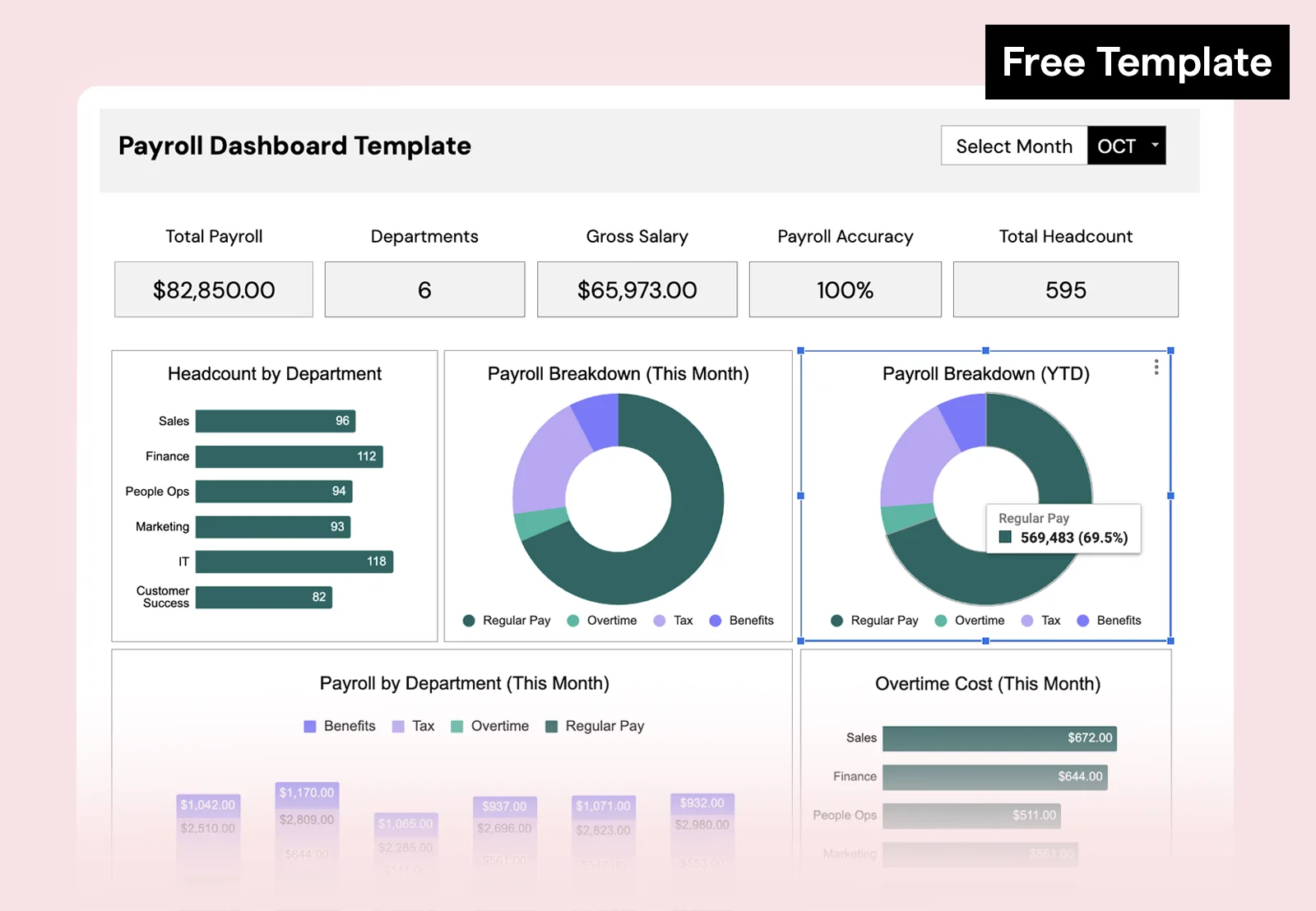
This Google Sheets-based dashboard helps you streamline payroll management by transforming data into actionable payroll reports. It's ideal for HR leads and finance teams aiming to optimize payroll workflows and make informed decisions.
Payroll Budget Template
Managing payroll costs gets easier with the payroll budget template. It supports monthly payroll planning with:
- Employee name, department, position, and hourly rates
- Bonus, overtime, benefits, and tax tracking
- Monthly tabs and full-year summary for long-term budgeting
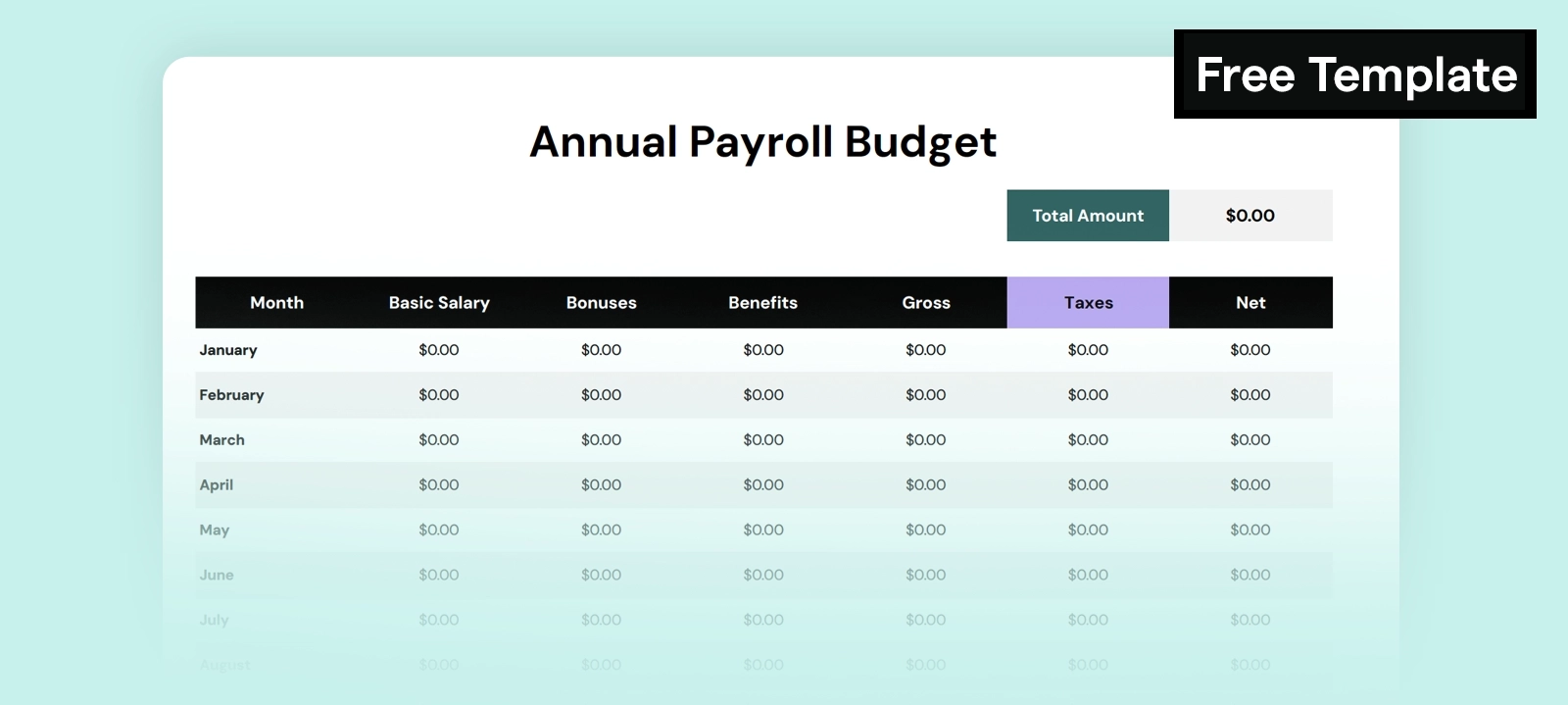
Whether you’re tracking monthly basis expenses or planning ahead, this payroll budget template helps control costs without relying on a third-party payroll service. It works seamlessly with existing payroll systems and supports both Google Sheets and Excel formats.
{{rich-highlight-1}}
Payroll Template Tips: Choosing the Right One
Not sure where to start? Here are a few tips for selecting and using payroll templates effectively:
1. Accuracy is everything.
Templates don’t offer automation beyond basic formulas, so their usefulness depends on the accuracy of the information you input. Always double-check employee timesheets, tax withholdings, and payroll deductions to prevent errors that could affect payslips or payroll checks.
2. Customize your templates with care.
Each template is editable to fit your workflow, but be mindful not to over-complicate. Focus on what you need, whether that's employee information, pay stub templates, or timesheet templates — and build from there.
3. Fit templates to your workflow.
The right payroll template depends on your payroll processing needs. Use weekly templates if you run weekly cycles, or monthly templates for long-term tracking. Make sure they support integrations with your docs, payroll software, or other business tools.
4. Don’t forget compliance.
Even when using a simple payroll spreadsheet, you’re still responsible for legal compliance. Stay informed about payroll taxes, social security, and labor laws. Use your template to document and organize relevant data, but consult professionals when needed.
{{rich-highlight-2}}
⚠️ Please Note: These templates are intended as an organizational resource only and should not be used as a substitute for professional payroll software, official payroll processing services, or expert financial and legal guidance.
This article was developed with the help of artificial intelligence, though reviewed, edited, and approved by (real) humans.




.webp)



