Setting up direct deposit isn’t just a convenience — it’s a smart business decision. Offering direct deposit payments means your employees get paid quickly and securely, without the hassle of physical checks or delays on payday. For small business owners and HR teams looking to simplify the payroll process, our free direct deposit form template is the easiest way to get started.
Download the direct deposit form template and follow this step-by-step setup guide below to streamline your payroll operations and improve the employee experience.
Direct Deposit Form Template
Our PDF-based direct deposit authorization form is simple, secure, and easy to complete. This direct deposit form template helps HR teams collect all the necessary employee information to begin direct deposit payroll, including bank account information, routing numbers, and account type.

What the Template Includes
- Employer and employee contact fields
- Legal authorization for electronic funds transfer (EFT)
- Primary and optional secondary/tertiary bank account details
- Bank name, account type, routing number, and account number
- Option to split deposits by amount or percentage
- Space for employee signature and date
This printable form can help small business HR teams gather the data required for direct deposit setup — without needing payroll software to get started.
What Is Direct Deposit and How Does It Work?
Direct deposit is an electronic payment method that allows employers to deposit wages directly into an employee’s bank account. These payments are typically routed through the Automated Clearing House (ACH) network, a secure system used by banks and credit unions to handle transactions such as payroll, tax refunds, and benefits.
To set up direct deposit, employers collect the employee's bank account number, routing number, and account type (such as checking or savings). Payments are then scheduled to be deposited on each pay period, eliminating delays from physical checks and minimizing transaction fees.
Most banks process ACH transfers within 1–3 business days, though exact timing may vary depending on your direct deposit provider or financial institution.
Employers may also be required to submit a voided check for verification, which helps confirm the accuracy of bank routing and account information.
Direct deposit setup is typically free, though some payroll service providers may charge a small setup fee or require a business bank account. Always review your provider’s pricing and deposit schedule before moving forward.
How to Set Up Direct Deposit for Employees: A Guide
Use this direct deposit setup guide to implement direct deposit payroll at your organization.
1. Choose a direct deposit provider.
You may choose to set up direct deposit through your existing payroll software, a payroll service provider, or even your business bank account. Make sure your provider supports ACH payments and complies with National Automated Clearinghouse Association (NACHA) file standards for secure electronic payments.
2. Set up the process.
Work with your finance or HR team to define your direct deposit process, including how to distribute and store forms, how to process payroll, and your company’s payroll schedule (e.g., biweekly or monthly).
3. Collect employee information.
Use our direct deposit form template to collect essential details:
- Employee name and Social Security number
- Bank name and bank account number
- Routing number
- Account type (checking or savings)
- Signed consent
4. Add details to your payroll system.
Enter the direct deposit information into your payroll system, CRM, or HRIS. Be sure to double-check all fields before your first payroll run.
5. Set your deposit schedule.
Work with your provider to finalize your deposit schedule. Consider running a test transaction before your first full payroll cycle.
6. Run payroll.
Once employee data is entered and verified, you’re ready to run payroll. With direct deposit in place, employees can expect timely, secure transfers to their checking or savings account on every payday.
{{rich-highlight-1}}
Should Your Company Opt for Direct Deposit?
The benefits of direct deposit go far beyond faster payments. Here are some reasons to make the switch:
Safety and security
Electronic funds transfer is far more secure than mailing paper checks. Direct deposit reduces the risk of lost or stolen checks and helps protect employee information.
Reliability
No more printing delays, postage errors, or physical check mishaps. Direct deposit ensures employees are paid accurately and on time.
Quickness
Employees get paid promptly, even on holidays or weekends, depending on your financial institution and online banking setup.
Availability and accessibility
Employees can manage their pay through their checking account, debit card, or mobile banking app. Plus, they can often split deposits between multiple accounts for budgeting.
{{rich-highlight-2}}
The Bottom Line
Setting up direct deposit may sound complex, but it doesn’t have to be. With the right direct deposit system in place, you can simplify your payroll process, improve employee satisfaction, and save time with every pay period.
Whether you’re onboarding your first hire or looking to optimize an existing payroll process, our free direct deposit form template can help. Use it to collect the details you need to set up direct deposit and start delivering paychecks faster, safer, and with less hassle.
Download the template. Then book a demo. Let Lattice help you take the friction out of compensation.
🙋 FAQs: What Employees Should Know
When implementing direct deposit, HR and finance teams often field the same few questions from employees. Here’s a helpful FAQ section to share or keep handy when supporting team members through the setup process.
When will I get my first direct deposit? It usually takes one to two pay periods to process your setup, depending on your company’s payroll schedule and financial institution. Ask your HR team for details.
What happens if I change banks? Notify HR immediately and submit a new direct deposit authorization form with updated bank account information. To avoid delays, consider keeping your old account open until your new one is confirmed.
Can I split my paycheck across multiple accounts? Yes. Many systems allow you to divide your pay between a checking account and a savings account, or across different banks.
Is direct deposit safe? Yes. ACH payments are encrypted and secure. Using direct deposit helps protect your information better than paper checks, which can be lost or stolen.
What if my deposit doesn’t show up? Reach out to your HR or payroll team. They can verify the transaction and work with your direct deposit provider or payroll service to resolve any issues.
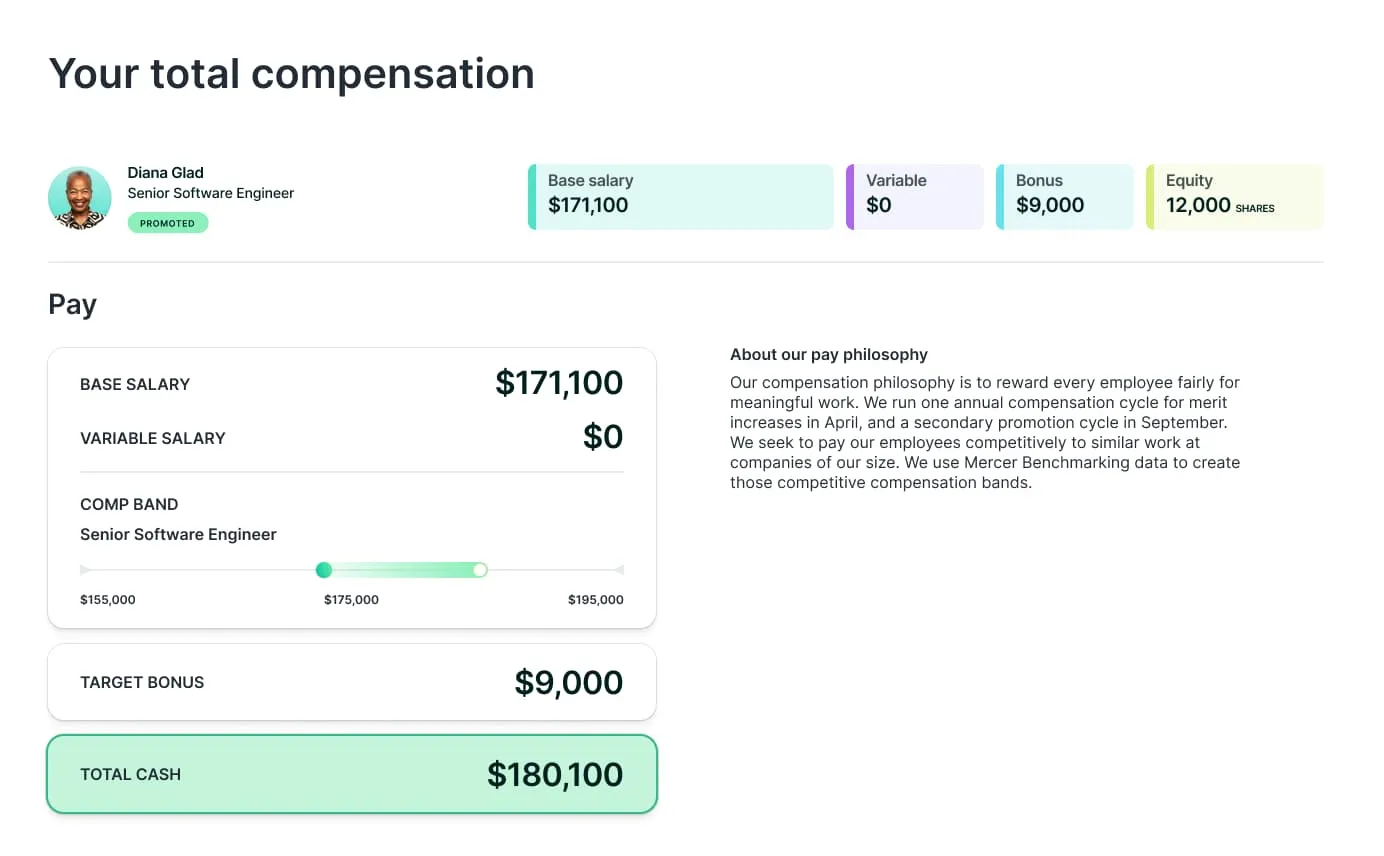
💸 Take the guesswork out of your pay strategy.
Schedule a demo to learn how Lattice makes compensation and easier for employee and HR teams like.




.webp)



