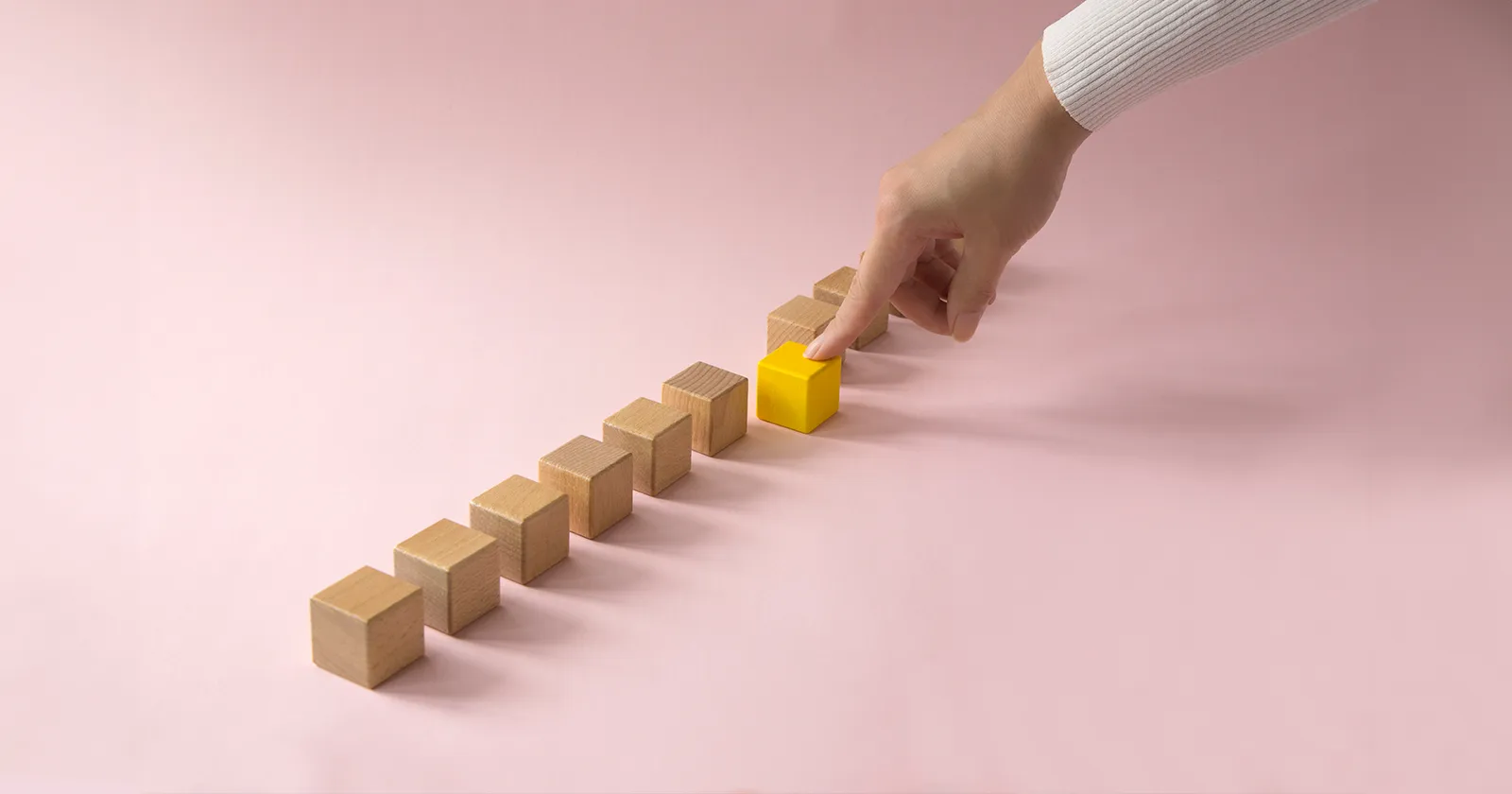Data is the foundation of modern HR teams. Harnessing people analytics to its fullest potential means teams can solve some of their organization’s biggest challenges, make more informed decisions, and create a workplace where every employee can thrive.
But utilizing an entire workforce’s worth of data and extracting the right insights to reach these goals can be overwhelming if you don’t have the right tools to analyze and examine it. That’s where HR dashboards come in.
What is an HR dashboard?
An HR dashboard is a business intelligence tool that aggregates and visualizes HR data from different human resources systems and the broader business data ecosystem. It’s a way of presenting and analyzing information from multiple data sources without the need to switch between tools or generate separate HR reports.
As the HR function becomes increasingly data-driven and people teams have a bigger tech stack at their disposal, human resources dashboards give managers and HR professionals comprehensive insight into the employee experience to make sure workers are engaged, growing, and performing at their best. They help people teams track key HR metrics across the employee lifecycle like time-to-fill, turnover rate, absenteeism rate, and engagement, and understand how these data points intersect with one another. Over time, this helps people teams identify patterns and trends that lead to proactive people strategies.
For example, viewing employee turnover figures alongside employee engagement in an HR dashboard could highlight that new hires are more likely to quit in a specific department or region. With that data, managers and HR leaders can introduce measures in those specific locations to prevent new hire attrition.
HR dashboards have a variety of different applications that span the entire employee lifecycle. In the next section, we’ll discuss five dashboard types we think you should know about.
Top 5 HR Dashboard Examples
1. Performance
Organizations today are navigating a slew of challenges that threaten their futurity. Economic instability, ruptures in workforce dynamics, and ongoing skills shortages have meant that maintaining high levels of employee performance isn’t just important, it’s critical for survival.
In this environment, employee performance dashboards help measure workforce efficiency over time according to the key metrics that are most important to your business, such as behavior, employee productivity, goal progress, quality of work, and more.

The most effective performance dashboards provide managers with an overview of team metrics and overall performance, as well as specific insight into individual direct reports. These dashboards also allow managers to proactively identify struggling employees and the factors that could be hindering performance, highlight top performers, and provide them with the conditions they need to excel.

2. Goals
Goals dashboards drive collaboration and business results through transparency and alignment. Managers and business leaders can use these to monitor progress on projects and OKRs in real time to identify bottlenecks and keep the company on track.
Goals dashboards are also helpful during the performance review process, which can be prone to recency bias where employees are evaluated in light of their most recent contributions.
With a dedicated goals dashboard, managers can measure goal impact and see an unbiased view of their direct reports’ contributions. Employees can use them to check in on team or group goals and reflect on their accomplishments since the last review cycle.

3. Management
For managers, implementing a dashboard can help them stay up to date on team developments and keep track of employees’ unique needs and strengths. In a nutshell, it gives managers data on their teams so they can be responsive to their direct reports’ evolving needs and make sure employees are working at their best.
The most common use case for management dashboards is during one-on-ones between managers and their direct reports. Having real-time access to employee-specific data can help managers understand how employees are feeling and progressing between review cycles. Management dashboards also allow managers to customize employee reports and maximize the impact of regular one-on-one meetings.

4. Engagement
Keeping employees engaged is good for business. But while your employee Net Promoter Score (eNPS) can be helpful to give you a high-level health check on your employee satisfaction, an engagement dashboard will help you pinpoint the why behind that score.
HR teams can use employee engagement dashboards to gauge how their workforce feels across a variety of themes and topics, such as sense of belonging, company pride, and quality of leadership.

More advanced dashboards with machine learning capabilities can even allow you to explore how employee engagement and performance intersect — meaning that if your top performers’ engagement suddenly tanks, you’ll be able to diagnose the root cause and put initiatives in place that ensure employee retention.
A common use case for this feature is for predicting flight risks and hiring needs based on eNPS. If your eNPS starts to decline, you can drill down into your data to identify which populations are an attrition risk according to their most recent engagement scores.

5. Demographic
Nurturing a diverse and balanced workforce is an ongoing priority for today’s HR teams. Having access to your workforce demographic information with a diversity dashboard is key for implementing effective diversity, equity, inclusion, and belonging (DEIB) initiatives.
Interactive workforce diversity dashboards allow HR leaders to segment data by demographic dimensions such as gender, age, ethnicity, seniority, and more. By understanding how different groups of people within the organization feel about company policies, culture, and their sense of belonging, HR teams can enact mindful changes that improve employee engagement and performance.
Ultimately, understanding how workforce diversity intersects with other aspects of your employee experience helps create a more diverse, inclusive, and equitable working environment for everyone.

3 Functions of HR Dashboards
1. Monitoring and Reporting
Dashboards allow teams to track, analyze, and report on important HR metrics and key performance indicators (KPIs) in real time, making them an invaluable tool for people teams to get a read on the pulse of their workforce. Regular reporting through dashboards enables HR departments to recognize and act on emerging opportunities or problems before they have a significant business impact.
2. Analytics
Thanks to the power of AI and big data, today’s dashboards can offer much more than basic graphs. More advanced HR dashboards are built on machine learning and predictive analytics capabilities, meaning they can diagnose problems, forecast challenges based on historical data, and uncover insights that can enhance recruiting processes, optimize planning, and improve overall resource and workplace management.
3. Transparency
Dashboards are an excellent way to communicate key information at a glance to management, employees, and other stakeholders. Data visualizations help HR teams present and share knowledge transparently in a way that can be sorted, analyzed, and used to make strategic management decisions.
3 Key Features of HR Dashboards
Your exact HR analytics dashboard setup will depend on your people processes and the specific HR metrics that are most important to your business goals. But the best HR dashboards have three key features in common: They need to be interactive, automated, and intuitive.
1. Interactive
Manual reports aren’t necessarily bad, but they only provide a snapshot of your organization at one given time.
Dashboards are usually dynamic rather than static, allowing users to be hands-on with real-time data. Some people management platforms integrate with other systems, giving HR teams the ability to choose which workforce dimensions they want to focus on. For example, Lattice OKRs & Goals integrates with Jira, Salesforce, Slack, Microsoft Teams, and the rest of Lattice to ensure that goals stay front and center.
2. Automated
Many organizations still work reactively with ad-hoc reports, meaning that team members have to spend hours extracting and treating the data before they even get to any insights. This makes it much harder to build strategy or make timely decisions.
HR dashboards are automated, so you no longer need to waste time manually updating spreadsheets. That also means you don't have to worry about outdated data skewing your reports or impacting critical decision-making. Need to pull a report for the next board meeting? Just take a screenshot, or export your graphs into a slide deck.
3. Intuitive
HR dashboards are designed to help connect the dots between data and its outcome on the business by aggregating and presenting employee data in a meaningful way. A useful HR dashboard is concise and visualizes insights in an understandable, shareable, and actionable way.
Dashboards let you spend less time preparing data and more time identifying ways to better manage crucial people functions like learning and development, community-building, compensation, and more.
3 Tips for Using HR Dashboards
1. Start small.
Data reports that end up gathering dust in a senior leader’s inbox can’t deliver any impact. Generating every report just because you can may lead to data fatigue (it’s a real thing), and hamper actual strategic decision-making. Instead of going for a maximalist approach with your dashboard, try starting with a broader focus that helps you drill down into interesting data points.
For example, suppose you’re interested in learning about gender equality at your organization. In that case, you could start by looking at the overall breakdown of employees’ preferred pronouns and then dive deeper into more specific dimensions, like seniority, tenure, and promotions.
2. Tailor your dashboards to the right audience.
There’s no rule that all of your data needs to be crammed into one dashboard. While you might think this makes for a more “complete” overview of your employee experience, an overloaded dashboard can actually make it harder to see the true insights through all the noise.
Instead of cluttering your dashboard with excess information, create multiple dashboards for different topics, and for different user groups. Not only will this minimize time spent sorting through data, but it will also allow you to get more granular with specific focus areas, and deliver the right data to the right people.
For example, creating an employee-facing DEIB dashboard will enable you to stay transparent on how you’re meeting diversity goals while presenting sensitive data at a high level.
3. Be responsive, not reactive.
When data is flowing into your dashboards in real time, it means you can derive value from your insights more quickly. And in most contexts, that's a compelling use case. For example, in a crisis scenario (like a global pandemic), real-time data could help you make more timely strategic decisions that help keep your workforce safe.
But while you should stay responsive to how your data changes, remember that the dynamic nature of dashboards can make it tempting to react to every little change. If engagement levels are showing a slight decline, for example, it’s important to acknowledge this data and track it over time before deciding on the right corrective actions. Reviewing data regularly and often is key — but staying responsive to how your data behaves over time will help you make predictions on future trends and make the most impactful changes.
Unleash the power of your insights with Lattice.
HR teams have a huge amount of data at their fingertips. But for HR teams to be able to wield that data effectively and identify action points to meaningfully improve the employee experience, they need the right tools to help streamline analysis and highlight key insights.
HR dashboards reinforce people teams’ position as strategic partners within organizations, helping them use workforce data to drive impact and solve organizations’ biggest challenges.
Lattice centralizes employee performance, engagement, and growth data in one place, meaning HR teams aren’t just leading processes, but leading with data to build a workplace where everyone can perform at their best. Find out more by booking a demo.