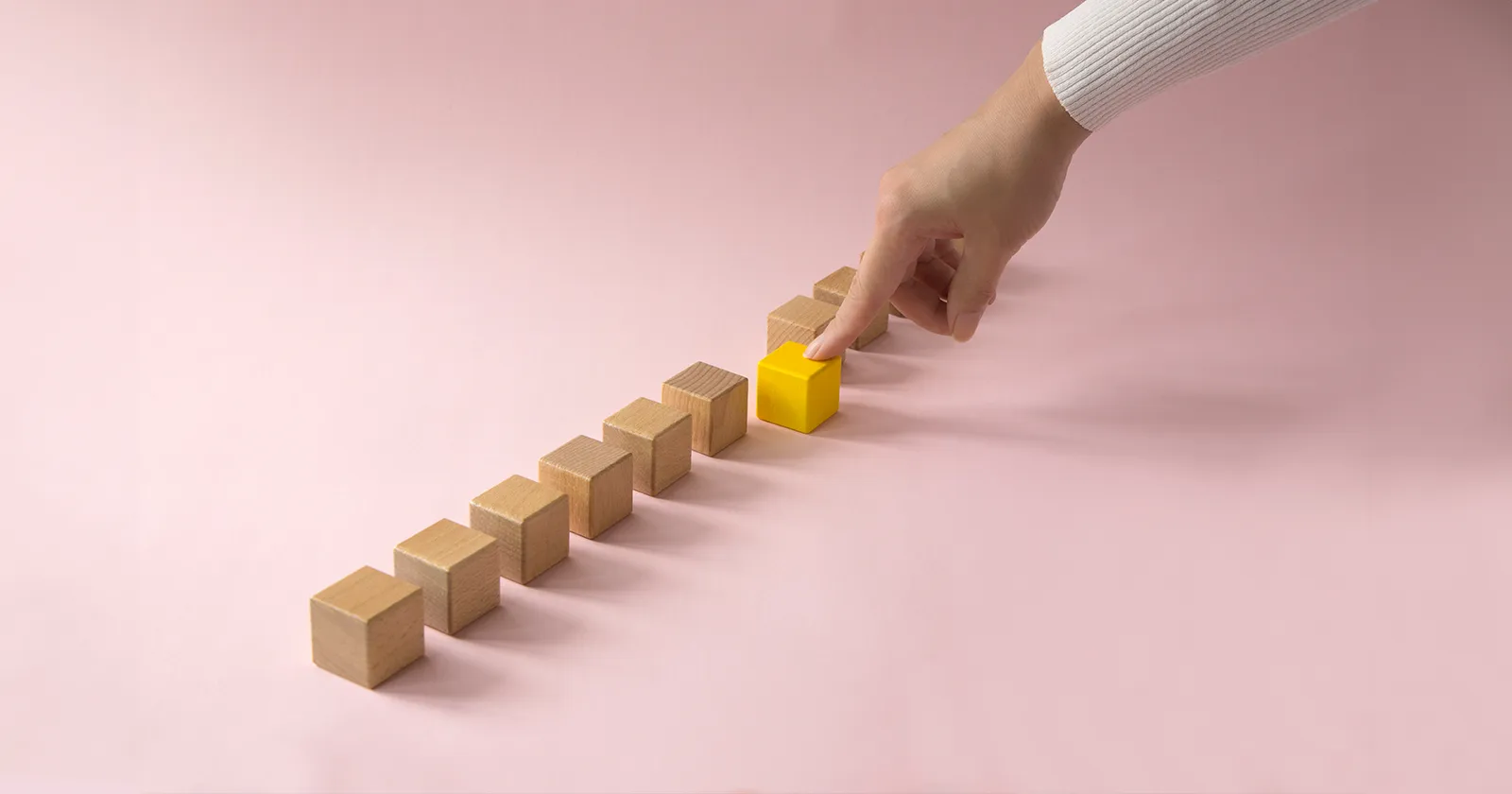{{rich-takeaway}}
Software implementations can quickly derail when best practices are ignored. And when you're juggling massive amounts of critical data, like during the deployment of a new human resources information system (HRIS), those best practices become even more essential.
Getting that implementation right the first time can unlock some big benefits — boosting efficiency, improving the employee experience, and positioning HR as a strategic force in a growing organization. Keep reading for a step-by-step plan to implement an HRIS software smoothly and set your workplace up for long-term success, plus tips for overcoming common challenges.
{{rich-highlight-1}}
HRIS Implementation: A 7-Step Project Plan for HR Leaders
Comprehensive HRIS solutions provide a unified platform that centralizes people management data and workflows. Their reporting features can transform employee and performance data into actionable insights, so HR teams can make informed decisions and drive strategic planning.
But to take advantage of those kinds of perks, you’ll need to implement your HRIS thoughtfully. Here is a seven-step project plan for HR leaders.
1. Establish a cross-functional team.
Departments across an organization will ultimately use the HRIS. Forming a cross-functional team ensures the process of selecting and implementing a solution reflects a range of perspectives and priorities.
An HR team member should lead the implementation team, recommends Lauran Star Raduazo, PhD, a longtime HR leader who has optimized HRIS solutions as a healthcare HR executive. The implementation team leader can serve as an HRIS subject matter expert, working hand-in-hand with the vendor and staying informed about updates and enhancements.
Depending on the size and needs of the organization, Raduazo said, other key stakeholders on the task force also can include a representative from the following departments:
- Learning and development
- Talent acquisition
- Legal
- IT
- Finance, especially if the new HRIS will include a compensation component
As more HRISs include artificial intelligence, Raduazo also recommends adding an AI specialist if you have one on your team.
2. Assess needs.
With the right team in place, assess what your organization needs from a new HRIS.
Raduazo recommends answering questions like these:
- What are the pain points throughout the organization?
- What is wrong with your current processes that a new HRIS could resolve?
- Where are managers struggling? For example, do they need better tracking for talent management, benefits administration, or career pathing?
- Could an HRIS more proactively flag compliance vulnerabilities, such as the need for updated safety certifications?
Look also to future business needs to understand how a new system might scale to align with the organization’s growth, recommended Kyle Patrick Smith, CEO and founder of HRKyle, an HR consultancy. Consider how the company could grow in the next 2-5 years and how that might trigger new staffing needs, Smith suggested. He recommends capping your projections at five years because technology moves so quickly.
3. Analyze workflows and integrations.
HR departments manage a complex web of platforms and processes. And, from onboarding to benefits administration, each task triggers a cascade of workflows that require coordination across systems and teams. A robust HRIS can pull those platforms and processes together into an integrated solution.
Frustration over the lack of integration is a big reason why organizations begin searching for a more comprehensive HRIS platform, said Rachel Patch, a senior human resources generalist with CYB Human Resources, an HR consulting firm.
But, before selecting and implementing any new HR software, take time to thoroughly analyze your current HR workflows and the tools supporting them. Then, collaborate with your task force to identify friction points, delays, and tasks that could be automated.
Next, determine which workflows are most essential and which existing tools will remain and need to integrate with any new system. These steps are critical to ensure a business isn’t just replacing old tools, but is solving actual organizational problems.
4. Vet vendors.
Assessing different software vendors involves not just sitting in on their demo, but also being proactive in your evaluation. Raduazo begins by sending each vendor a detailed checklist to clearly understand what they offer. That covers the essentials — such as talent management, onboarding, payroll, learning management, and compliance — and digs deeper into functionality and customer support levels.
She also asks to be connected with five of their other customers in her industry. “And then have the conversations,” she said. “What works? What didn’t work? What do you wish was improved?”
Smith recommends looking to vendors who have worked in your specific industry and understand its unique needs. For example, whether your workforce has a large percentage of unionized workers or seasonal workers, having a provider familiar with those nuances makes a difference. “It’s helpful to have a system that already knows that,” he said.
{{rich-highlight-2}}
5. Set clear objectives and goals.
Once your vendor is selected, set clear objectives. Robin Schooling, a longtime HR professional and author of Real HR: What It Is, What It Can Be, and How to Get There, recommends measuring success across different categories.
According to Schooling, they include:
- Operational success: Did the system go live on time? Is the data accurate? Are processes like payroll functioning correctly?
- Organizational success: Are people across the organization, including managers and employees outside of HR, actually using the system?
- Adoption and engagement: Who is logging in to use features, and do they remain engaged? High return on investment depends on widespread and ongoing use beyond the implementation stage, Schooling said.
As you set timeline goals, be realistic, Patch advised. If you have an in-house HR team member who is working exclusively on the implementation process with the support of a third-party consultant, you may be able to go live with the new system in a couple of months.
But if you are tackling HRIS setup in scattered pieces — with one person handling payroll, another managing process migration, and another updating the handbook, it could take up to a year, she said.
{{rich-highlight-3}}
6. Deploy, configure, and test.
No HRIS implementation process should go live without rigorous testing to confirm data accuracy and data integrity and ensure the system meets compliance standards. Smith recommends running your old and new HRIS in parallel for a few months.
Even with the best planning, he said, some processes will be missed, especially if they are time-based or infrequent. Running systems in parallel allows organizations to monitor transactions in both systems to verify accuracy and consistency. It can also uncover blind spots that weren’t considered during the planning and implementation phase.
Keep a running log of discrepancies discovered during testing to ensure they’re addressed before you shut down the previous HRIS. “It gives you a fallback so nothing bad happens,” Smith said, “but it also helps you to uncover the things that you overlooked.”
7. Communicate and train.
A great system isn’t so great when employees don’t understand why the switch is being made and how to use the new system after rollout. Effective change management requires ongoing communication and comprehensive training.
An internal communications plan is critical, Schooling said. To build excitement and awareness, mark the launch date with a countdown. Include regular updates in the newsletter. And ramp up those communications as the launch gets closer with a clear message about how the updated HRIS will make life easier for every employee, she said.
For training, take advantage of vendor-led training sessions, but don’t stop there. Offer the following training opportunities, Patch recommended:
- Multiple, focused sessions for managers: Repeat trainings may be needed to accommodate different learning styles. If managers keep deferring basic questions to HR, retrain them, Patch advised.
- Q&A sessions for employees: These sessions can help correct common mistakes or clarify confusing features.
- Short training programs for new hires: These programs also serve as a refresher for current employees still adjusting to the system.
When offering training, be mindful of your workforce, Schooling said. Not every employee wants to chat with a bot or learn from a video tutorial. And while salaried office workers might have the flexibility to attend HRIS training sessions, hourly workers may only have time for quick, “micro-bite” instructions delivered in the flow of their day, she explained.
How to Measure HRIS Implementation Success
To ensure a successful HRIS implementation, organizations must continuously track how the system is being used, identify underused features, and understand the reasons behind any gaps. Monitoring key performance indicators (KPIs) such as return on investment (ROI), efficiency gains, and employee satisfaction will help assess impact and guide improvements.
Common HRIS Implementation Challenges and Pitfalls
Anticipating potential obstacles before they arise can streamline the deployment. Here’s how to overcome three common HRIS implementation challenges.
Resistance to Change
The move to a new HRIS can upend some employees’ daily workflows as they learn a new system. To manage resistance and secure buy-in, Smith recommended:
- Direct conversations with hesitant stakeholders: Ask open-ended questions to understand their concerns and perspectives.
- Identifying and addressing common themes: Address recurring objections, such as worries about learning a new platform, proactively in communication and planning.
- Reframing the change: Emphasize long-term value by highlighting how the benefits of a modern HRIS set the business up to grow and stay competitive.
With these tactics and clear messaging, you can work to get everyone on the same page. “We stress to them that we need them on board — everybody is going to win in this scenario if they’re on board,” Smith said.
Data Migration and Integration Issues
Years of employee data often sit buried in legacy systems, and migrating to a new HRIS could lead to lost records and disrupted workflows if not carefully planned. What’s more, not every platform integrates with other tools as seamlessly as a vendor claims. Incompatible solutions can lead to reduced efficiencies.
When it comes to data, clean up key demographic information in your current systems early in the process, even before you begin evaluating organizational needs. Be surgical, Raduazo advised. Scrub and validate all of your data before you migrate it. “If you've got nine codes for the same job, it's a great time to make them all one code,” Raduazo said.
As you evaluate HRIS software solutions, don’t wait until after the contract is signed to decide what data and information to transfer to the new system, Patch said. Make that decision internally in advance, so you can maximize your time with the vendor during implementation. “The implementation time with a vendor is really valuable because that's when you can just send over a giant sheet, and they'll put it all in for you,” she explained. “If you don't take advantage of that in the first four or six weeks, you're going to be doing it manually yourself.”
It's a change management process...you have to be strategic.
At the same time, as you vet HRIS vendors, verify that the platforms you plan to continue to use will easily integrate with the new system. As you talk to existing HRIS users at other organizations, ask them how well the platform integrates with their various tools. Involve your organization's IT department.
“I cannot tell you how many times we forget to include IT, and then we scratch our heads going, ‘I don’t know why…it doesn’t connect to this platform or that platform,’” Raduazo said. “Well, IT would have told you that’s not going to work.”
{{rich-highlight-4}}
Poor User Adaptations
A well-implemented HRIS should be a daily touchpoint for employees, but that only happens if the system is built with the user in mind. When evaluating providers, prioritize user-friendly functionality.
“We want it intuitive,” Raduazo said. “We want it seamless, and we want to make sure that that's the experience our employees have the minute they log into that HRIS.”
But usability alone isn’t enough. Ongoing training, support, and communication are key. Employees need to not only understand how the new HR system works, but also appreciate how it can make their lives easier. Raduazo recommends holding lunch-and-learns, open office hours, and regular communications to build habits and trust in the platform.
How Lattice Works With Your HRIS
Choosing the right HRIS is a balance of budget, features, scalability, and user experience. The right system of record should support your organization as it grows — without adding unnecessary complexity or friction.
But an HRIS alone isn’t enough. While it manages employee data and core operations, midsize companies often need additional support to drive performance, engagement, and development. That’s where Lattice comes in.
Lattice works alongside your HRIS to help teams get more value from the systems they already use. By layering on performance management, engagement insights, goal-setting, and growth frameworks, Lattice helps midsize organizations turn people data into meaningful action—today and as they scale.
HRIS Implementation Project Plan Template
An HRIS touches every part of an organization, and the rollout of a new HR solution is never simple. But, when implemented successfully, an HRIS can transform how your company operates as it simplifies processes and turns HR into a strategic powerhouse, helping to drive long-term strategy and growth.

This step-by-step guide to a successful HRIS rollout provides a complete roadmap for implementation. It can help you:
- Execute a smooth HRIS implementation from start to finish.
- Unlock the full power of a comprehensive HRIS to streamline HR operations and drive performance.
- Build excitement and secure company-wide buy-in to maximize adoption.
Download your free HRIS Implementation Project Plan Template today, so you can eliminate the guesswork, ensure alignment across stakeholders, and support long-term success for your business.
HRIS Vendor Checklist ✅
As you evaluate HRIS vendors, consider these factors:
- Scalability and flexibility: Does it have the ability to grow with organizational needs over time?
- Employee experience: Is it user-friendly? Does it allow for employee self-service?
- Integrations: Will it integrate with the solutions you plan to continue to use?
- Customer support: How is customer support provided? How promptly are questions and tickets responded to?
- Total cost of ownership: What are the upfront costs, such as licensing fees; system implementation costs, such as training costs; and ongoing costs, such as fees for upgrades and support? How will the pricing change if the company grows?
Sample Implementation Timeline ⏱️
Not all vendors are the same, but here's a sample timeline for reference:
- Week One: Kick off project and set priorities.
- Week Two: Add employee data.
- Week Three: Upload data and set up integrations.
- Week Four: Audit data, upload documents, and configure reporting.
- Week Five: Set up workflows.
- Week Six: Build the onboarding processes.
- Week Seven: Launch HRIS.
- Week Eight: Finalize and wrap up the project.
Data Download 📀
As you prepare to implement a new HRIS, secure the following from your previous solution:
- Active employee data
- Terminated employee data
- Current and historical compensation data
- Historical data uploads
- Current time off balances
- Future time off requests
- Historical documents
Are you looking for a system of record or a system of performance?
HRIS platforms are designed to manage records, payroll, and compliance. But they’re not built to drive performance, engagement, or growth. That’s why many teams pair their HRIS with a platform like Lattice. Curious? See us for yourself.