Distributed work and time-crunched teams mean informal chats around the water cooler are pretty much a thing of the past.
But without those brief, in-person chats, it can be hard for managers to get a sense of how their teams are feeling. Enter the modern workplace’s alternative to the water cooler: weekly updates.
Sitting in the space between an informal weekly status report and a scheduled one-on-one, weekly updates are the new go-to for staying aligned, uncovering blockers, and building stronger relationships with your direct reports.
Here’s why weekly updates matter and how Lattice Updates makes it easy to become a more proactive, thoughtful, and effective leader.
{{rich-takeaway}}
Why Weekly Updates Matter
Corporate culture and organizational policies might drive a certain degree of employee engagement. But managers also hold a big piece of the puzzle. 2023 research from Development Dimensions International, Inc., a global leadership consulting firm, found that empathetic communication is one of the key ways leaders and managers can drive employee engagement.
And, while Lattice’s 2025 State of People Strategy Report showed that 78% of managers have daily or weekly check-ins with their direct reports, frequent, intentional communication doesn’t come naturally to everyone.
Sometimes, managers rise through the ranks based on their technical acumen, not their leadership skills, said Courtney Berg, president of HR consulting firm CourtSide Consulting. “That communication piece is difficult for managers, especially for those who are promoted up through the ranks and suddenly find themselves in this position and really haven’t had any supporting training to get them there,” she noted.
One of the easiest ways to boost communication is to combine written weekly updates with face-to-face check-ins. This helps build a simple yet effective communication rhythm that leads to a range of benefits, including:
- Asynchronous visibility across projects and priorities, without chasing for updates
- A shared record of progress and challenges for each team member
- A steady flow of information, reducing the number of surprises during one-on-one and performance conversations
- More opportunities for employee ownership and reflection, fostering accountability and growth
- Consistent support for employees, making it easier for managers to course-correct in real-time
This kind of reliable communication isn’t just nice to have, it’s also a leadership skill that drives clarity, alignment, and performance. “Great leaders consistently communicate about what matters most for the organization,” said Jessica Eastman Stewart, a consultant, facilitator, and founder of Jessica Eastman Stewart, LLC.
She added that weekly updates are one of the best ways for managers to ensure their teams have the clarity they need to do their best work.
But to achieve this clarity, managers need to find a way to integrate weekly updates into their team’s regular workflows.
Tips for Launching Effective Weekly Updates
Rolling out weekly updates sounds simple — in theory. But setting up your team for long-term success needs intention. Here are some tips for launching effective weekly updates that become an embedded and intuitive part of your team’s workflow, not just a flash in the pan.
Start with clear guidance.
When launching weekly updates with your team, take the time to explain what they are and what they’re not.
Some employees might be worried that weekly updates are just another word for micromanagement. Instead of leaving your team to draw their own conclusions, explain that these brief async check-ins are designed to foster transparency and encourage open dialogue, not to monitor their every move.
This kind of clear guidance can help managers reassure their teams that weekly updates are something to be embraced, not avoided.
Make consistency easy.
Weekly updates work best when they’re embedded into how your team works, rather than an optional extra.
Lattice Updates makes this as easy as possible by providing a weekly report template. Include questions like:
- What did you focus on this week?
- What are your plans and priorities for next week?
- What challenges or roadblocks do you need help with?
- Is there anything else on your mind you’d like to share?
Managers can encourage this kind of consistent use by modeling the behavior they expect to see from their teams: regular, thoughtful comments that help you get ahead of any challenges, save time on status update meetings, and provide space for reflection.
Tying weekly updates to other existing workflows can also encourage consistent use. For example, review weekly updates before one-on-one meetings, or incorporate any highlights into team meetings.
Set the right tone.
Weekly updates shouldn’t feel like a performance review in disguise. Encourage your team to be honest, whether that’s naming whatever’s blocking their progress or sharing how they’re feeling about collaborating with a new team member.
Writing that first update can be hard for some employees, so it’s up to managers to set the right tone.
When Shawn Maida, founder and partner of Foster Made, first implemented Lattice Updates at his company, he realized that a lot of employees didn’t know what they were supposed to write. He guided his team through those early questions, encouraging them to write a couple of sentences and a few bullet points.
Once employees understand how the process works, they’ll find it easier to share what’s going on.
Review and refine.
Like any communication tool, weekly updates should evolve with your team’s needs. Maida mentioned that it’s a manager’s responsibility to follow up with employees, review how they’re finding the process, and encourage them to keep the habit going.
He added that if your team is writing the same thing week after week, managers need to step in and ask for more detail. Or, if the questions you’re asking aren’t surfacing the kind of detail you’re looking for, try adding different ones, or consider your approach to reading and responding to your team’s updates.
5 Tips for Managers Reading Weekly Updates
Weekly updates aren’t just another task to be ticked off. They’re a window into how your team is doing, what they need, and how you can support them. Here’s how managers can read and respond, with intention.
1. Scan for blockers, emotional cues, or calls for help.
When reading your team’s weekly updates, look beyond the surface. Does someone bring up the same task week after week? Do they consistently mention feeling frustrated or overwhelmed?
Noticing any blockers and emotional cues within weekly updates can help you catch any calls for help, however subtle. Then, step in with tailored support.
2. Acknowledge your team’s progress.
Timely acknowledgement of your team’s achievements helps keep people motivated. A simple “Great work on this project!” or “Thanks for flagging this issue” shows you’re paying attention.
Frequent check-ins also drive a sense of connection. In fact, Lattice’s 2025 State of People Strategy Report found that 97% of managers who have daily or weekly check-ins with their direct reports say they feel somewhat or very connected to their teams.
3. Use updates to deepen one-on-one conversations and performance reviews.
Weekly updates are a great way to stay up to speed on what your team’s working on, so you can walk into one-on-ones and performance reviews feeling prepared. That means less time catching up on status meetings and more time for removing roadblocks.
Berg sees them as a “springboard” to one-on-ones. With a weekly update in hand, team members have the action items they need to brainstorm and launch more productive meetings when they connect face-to-face, whether in-person or virtually.
“It’s a tool to help make sure that people understand what’s happening, and [that] they’re updated on the status and know what the next steps are,” Berg said.
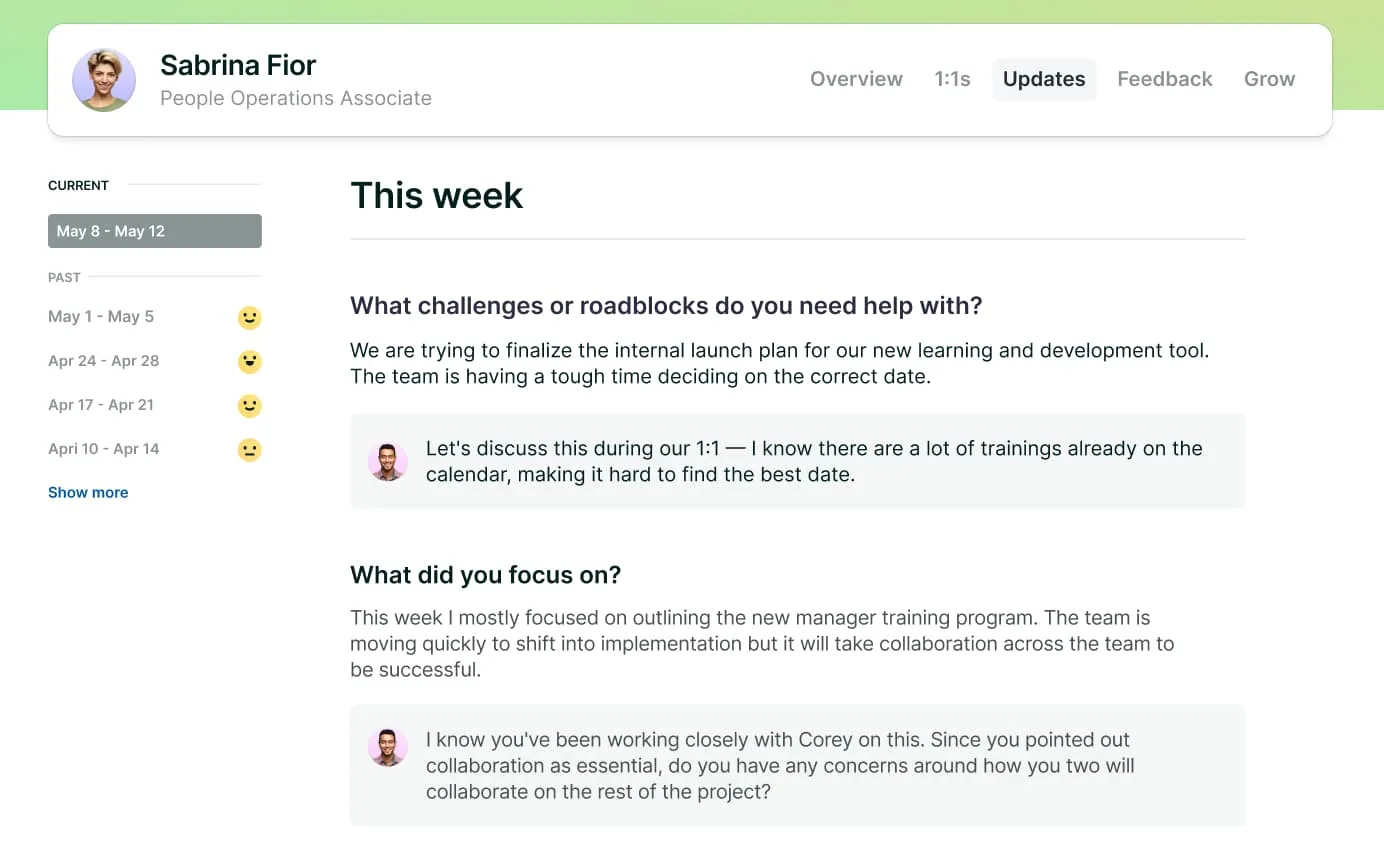
4. Ask thoughtful follow-up questions.
Weekly updates shouldn’t just be a surface interaction. Berg explained that managers shouldn’t just ask for a status update. Instead, ask meaningful questions that prompt introspection and ideas.
Berg suggested the following questions could help trigger useful feedback:
- What was your biggest challenge this week?
- What went more smoothly than expected?
- What’s a barrier to finishing a project?
- What is your next step on a project?
Don’t leave questions unanswered either. When a team member completes their latest update, take the time to read through their comments and respond thoughtfully.
{{rich-highlight-1}}
5. Spot patterns by looking at the bigger picture.
When you read each team member’s updates regularly, trends might start to emerge. Maybe certain goals or milestones are mentioned over and over again, or the same blockers are on repeat. Sometimes, an employee’s morale might dip, and you’ll notice their sentiment slip from great last week to poor this week.
These patterns can help you course-correct early, whether that’s providing the additional resources they need to meet their goals, offering more hands-on support, or having deeper conversations.
Common Pitfalls and How to Avoid Them
Weekly updates can be a powerful tool for staying aligned, surfacing blockers, and building stronger relationships. But without intention, they can backfire. Here are a few common pitfalls, plus how to avoid them:
❌ Treating updates like a box-checking exercise
✅ Help your team see weekly updates as a tool, not a task. Keep questions simple, add a sentiment score for easy tracking, and model what a meaningful update looks like.
❌ Forgetting to read or respond to updates
✅ Nothing undermines trust faster than silence. If you’re asking your team to share weekly updates, show you’re paying attention by regularly reading and responding to their input.
❌ Using updates for surveillance, not support
✅ Weekly updates aren’t designed for tracking output. Use them as a space for honest reflection, identifying trends or blockers, and creating connections.
❌ Overcomplicating the format
✅ If weekly updates start to feel like a chore, people will be tempted to skip them. Keep the format light with a few tailored questions, plus a sentiment score.
One of the easiest ways to harness the power of weekly updates and avoid the pitfalls is to use HR tech, like Lattice, to centralize insights, encourage consistent updates, and bridge communication gaps.
How Lattice Supercharges Weekly Updates
Weekly updates work best when they’re built into existing workflows, so completing them feels intuitive, not like an imposition. Here’s how it works:
- Integrated directly into existing workflows: Updates appear within shared one-on-one agendas, so managers and employees already know where they stand.
- Built-in collaboration tools: Managers can leave comments, give praise, and tag in other collaborators for additional support or advice.
- Customizable templates: Because every team is different, Lattice allows managers to customize the default questions and templates so they’re tailored to exactly what your team needs.
- At-a-glance sentiment analysis: Lattice Updates includes simple, recurring questions to track employee sentiment, morale, and engagement over time.
- AI-powered insights: Quickly summarize updates from your entire team and flag any recurring themes.
- Helpful nudges that make habits stick: Lattice Updates gives managers an overview of their team, so you can send quick reminders to anyone yet to submit.
- Highlights trends over time: See who’s engaged, what’s changing, and who needs more support.
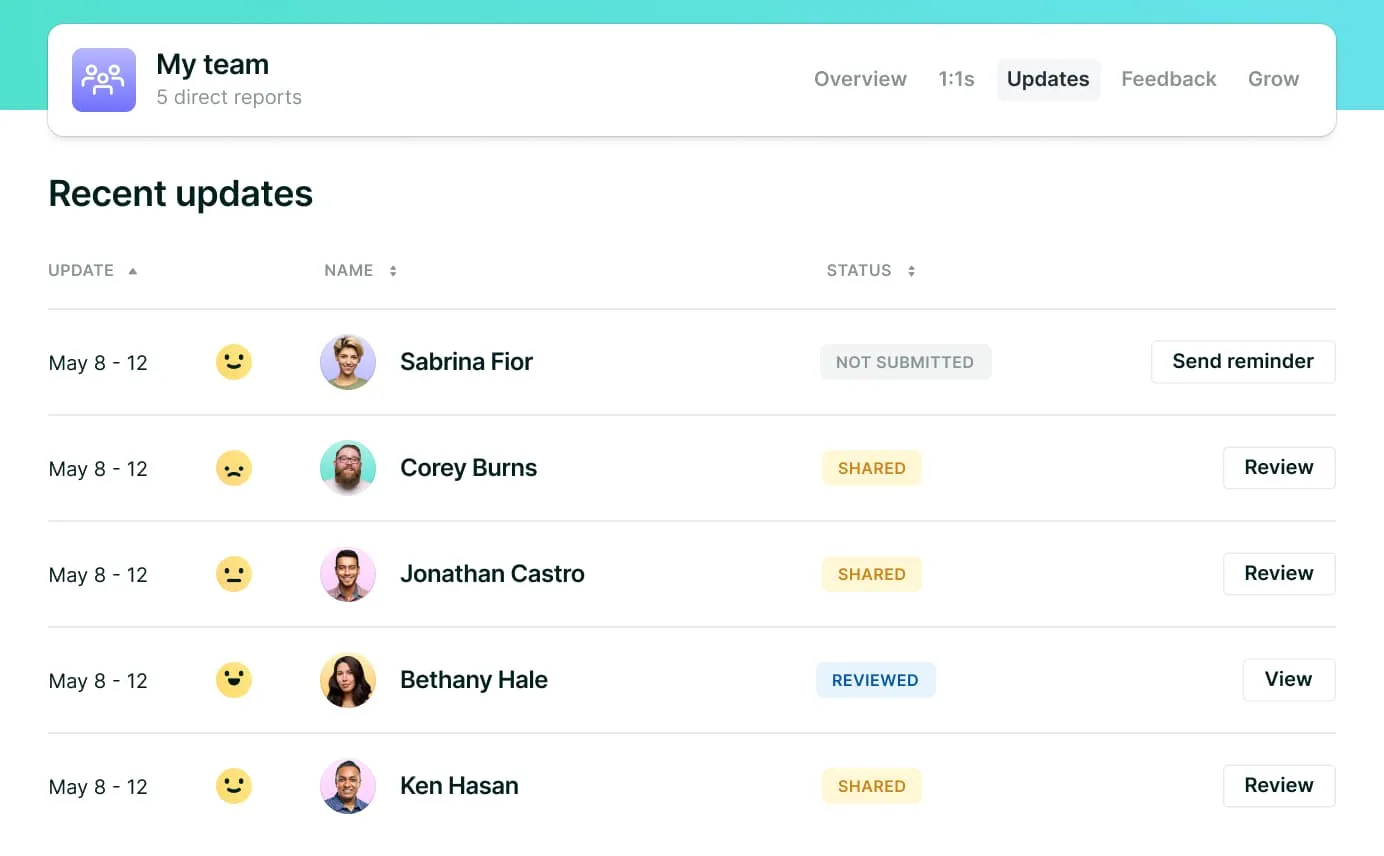
When Maida started using Lattice Updates at Foster Made, he found watching the patterns of employee sentiment scores over time was particularly valuable. “The individual scores aren’t all that meaningful, but you notice it when someone that usually puts in a ‘3’ puts in a ‘2’ or if a person that usually does a ‘4’ puts in a ‘3,’” he explained.
“You notice the variation in your people, and that causes conversation. That’s been very helpful,” he added.
I literally cannot imagine a scenario where we didn’t have access to Updates or 1:1s. I don’t even remember what life was like before. There’s no way we could have managed shifting from working in the office to everyone working from home without that kind of communication capability.
Julia Karnezis, Director of People, TopSpot
{{rich-highlight-2}}
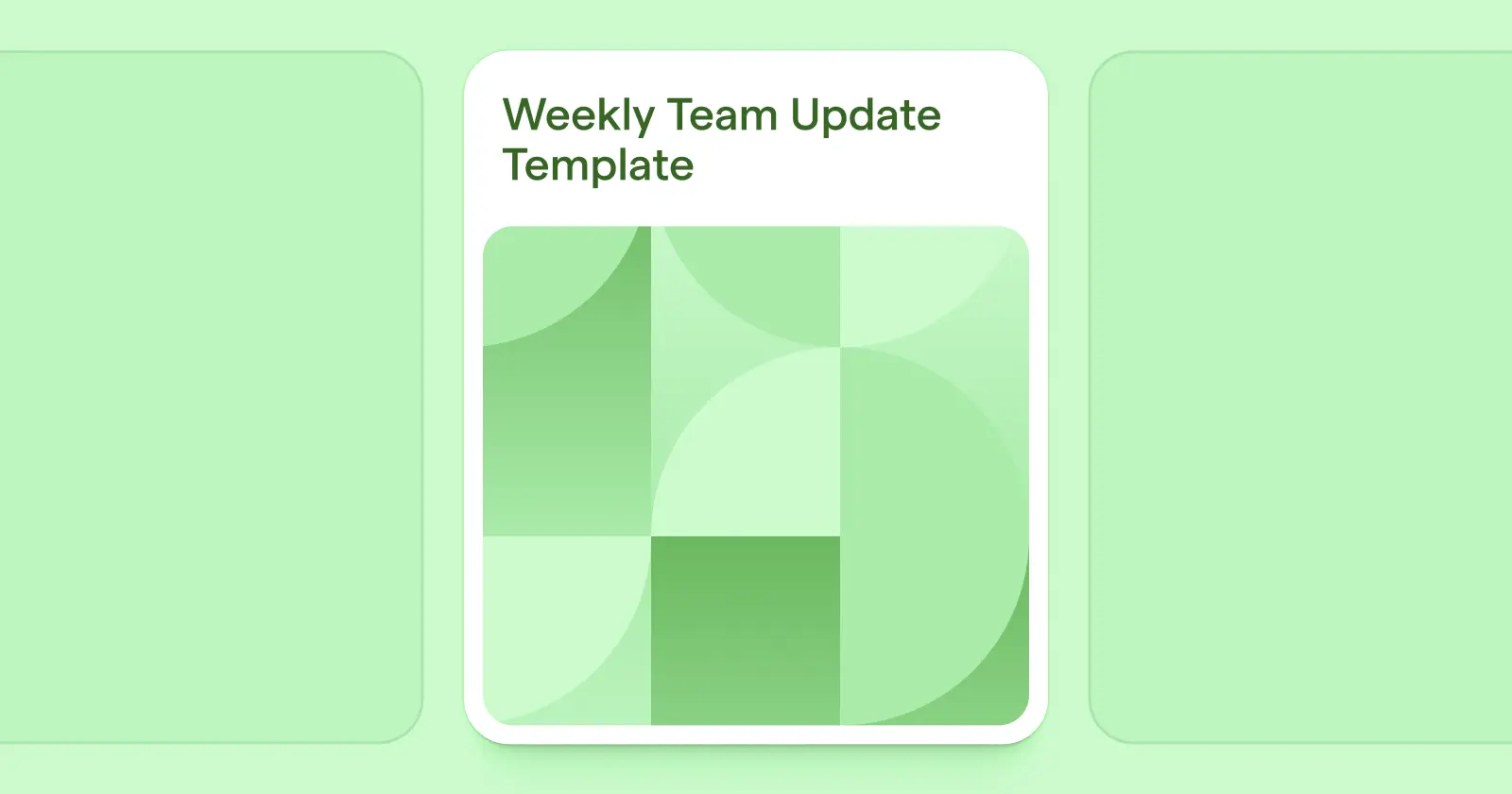
🔎 Zoom in on the right questions.
Ask effective questions, stay on top of each team member’s weekly progress report, and identify any roadblocks with our free weekly team update template.
Better conversations start with Lattice Updates.

With Lattice, weekly updates become so much more than just surface-level status updates. They become a manager’s superpower for maintaining alignment, supporting decision-making, spotting challenges sooner, and creating stronger manager-employee relationships.
Lattice Updates makes it easy for managers to integrate lightweight check-ins into their team’s rhythm, helping drive focus, gain visibility, and stay connected, minus the micromanagement.
Get a leg up on your next meeting with our free one-on-one agenda template.
Key Takeaways
- Weekly updates establish a reliable communication rhythm that drives clarity, alignment, and performance.
- For best results, launch weekly updates using clear guidance, a consistent process, and the right tone. Then, refine and review as needed.
- Managers need to read and respond to their team’s weekly updates with intention.
- Lattice offers a range of features designed to supercharge weekly updates.








