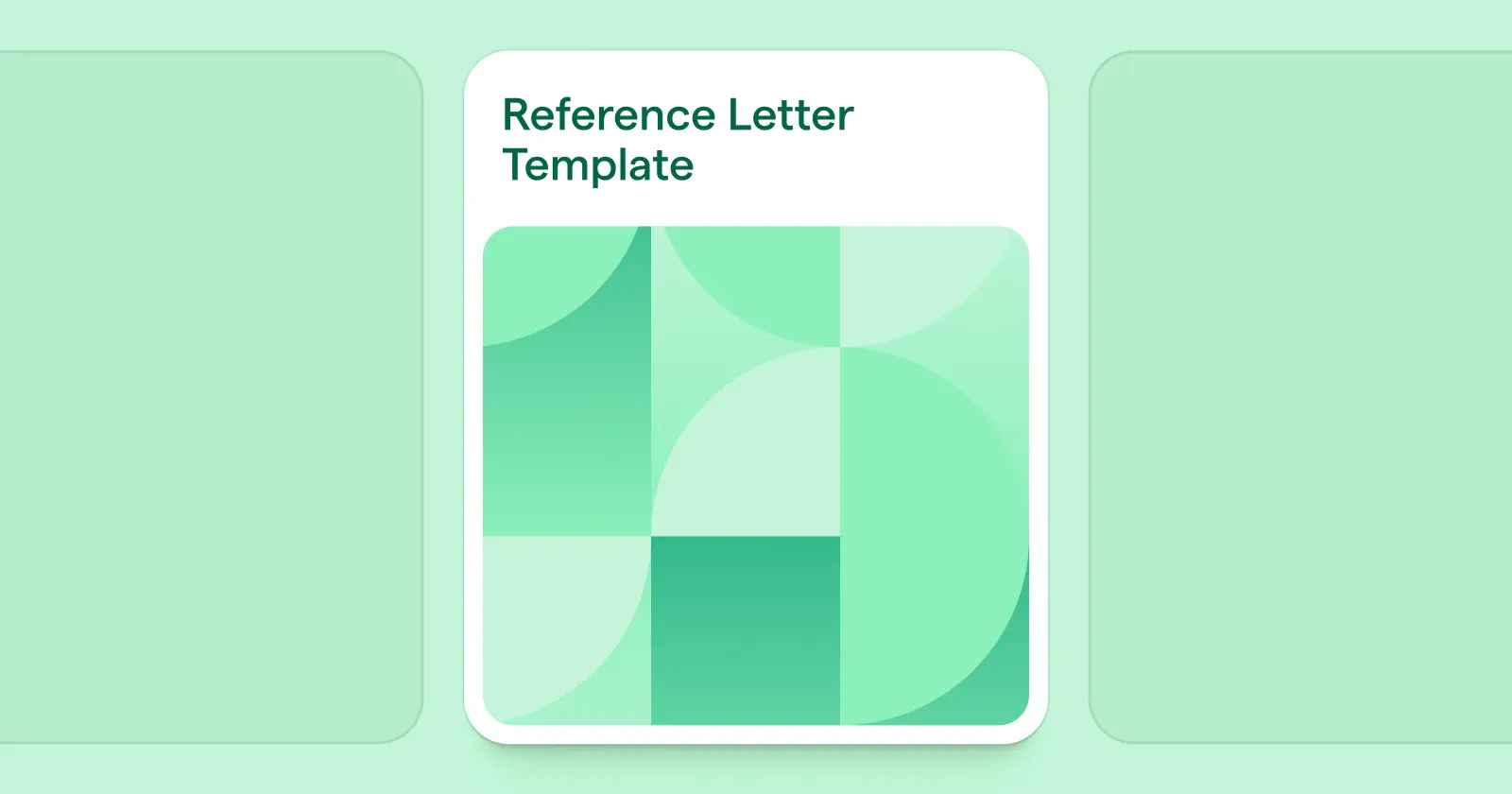New Employee Welcome Email Template


What the Welcome Letter Should Include
- Warm Welcome: Begin with a heartfelt message expressing enthusiasm about the new hire joining the team.
- First-Day Details: Provide specific information about the start date, time, and location (or remote login instructions).
- Schedule Overview: Outline the schedule for the first day to give the new hire a clear understanding of what to expect.
- What to Bring: List any items the new employee needs to bring, such as identification and paperwork.
- Contact Information: Provide contact details for key personnel, such as the HR team and the new hire's manager, to address any pre-start queries.
Download this template for free
By submitting your information, you agree to Lattice's Terms of Service and Privacy Policy. You can opt out anytime.
Thanks! We'll be in touch soon.
Starting a new job is a significant milestone, filled with both excitement and anticipation. As an employer, how you welcome a new hire can make a lasting impact on their initial experience and set the stage for their journey with your company. A well-crafted welcome email is a vital component of this process, offering the new employee the information they need and helping them feel valued from the outset.
Why Welcome Messages Matter
- First Impressions: A thoughtful welcome email creates a positive first impression, showcasing the company's culture and commitment to a positive employee onboarding experience and work environment.
- Orientation: It helps new colleagues understand what to expect on their first day, reducing anxiety and confusion as they start a new job.
- Engagement: Feeling welcomed and informed boosts the new hire's engagement and motivation. It also makes the new employee feel like part of the team.
- Connection: It starts building a connection between the new employee and their team, fostering a sense of belonging.
Tips for Writing Welcome Emails
When writing a welcome email, make it personal and engaging. Use the new hire's name and tailor the message to reflect the company's unique culture. Avoid generic phrases to ensure they feel valued.
Clarity and conciseness are key. Provide necessary information in a straightforward manner without overwhelming the new hire. Break down details into manageable sections to make the email easy to digest.
Maintain a warm and welcoming tone. Express genuine excitement about the new hire joining the team, which can help ease first-day nerves and build anticipation.
Overall, the email should be a friendly guide, setting the stage for a smooth start. Personalization, clarity, and warmth will help the new hire feel appreciated and motivated from the beginning.
New Hire Welcome Letter Template
Subject Line: Welcome to the Team, [New Hire's Name]!
Dear [New Employee Name],
Welcome to [Company Name]! We're excited to have you join our team as a [Job Title]. As the newest member of the team, your skills and experiences are a great addition to our company, and we are looking forward to the unique perspective and energy you'll bring.
To help you get settled, here are a few key details:
Your First-Day Schedule:
- Date: [Start Date]
- Time: [Start Time]
- Location: [Office Address] (If applicable, include remote login instructions)
Schedule for the Day:
- 9:00 AM: Welcome and Introduction
- 10:00 AM: Office Tour/Team Introduction
- 11:00 AM: Setup (IT, Desk, Tools)
- 12:00 PM: Lunch with [Manager/Team]
- 1:00 PM: Orientation Session
- 3:00 PM: Department Overview
- 4:30 PM: Q&A and Wrap-Up
What to Bring:
- Personal identification for HR documentation
- Any necessary paperwork (e.g., signed offer letter, tax forms)
Additional Information:
- Dress Code: [Business Casual/Casual/Other]
- Parking/Transportation: [Details about parking or public transportation options]
Contact Information:
- HR Representative: [HR Rep's Name, Email, Phone Number]
- Your Manager: [Manager's Name, Email, Phone Number]
On day one in your new role, you will be greeted by [Name], who will guide you through the orientation process and help you get acquainted with our company culture. You’ll also receive information about any necessary training sessions. If you have any questions before you start, please don’t hesitate to reach out to [HR Representative] or your manager.
We believe that your contributions will be instrumental in taking our company to new heights, and we're committed to supporting your growth and development. On behalf of the entire team, welcome aboard! If you need to check in at any point, my calendar is yours.
Best wishes,
[Hiring Manager’s Name]
[Hiring Manager’s Job Title]
[Company Name]
[Hiring Manager’s Contact Information]
P.S. We hope the below FAQ helps address any immediate concerns you might have. We’re thrilled to have you join our team and look forward to seeing you on your first day!
Frequently Asked Questions

Your people are your business
Ensure both are successful with Lattice.