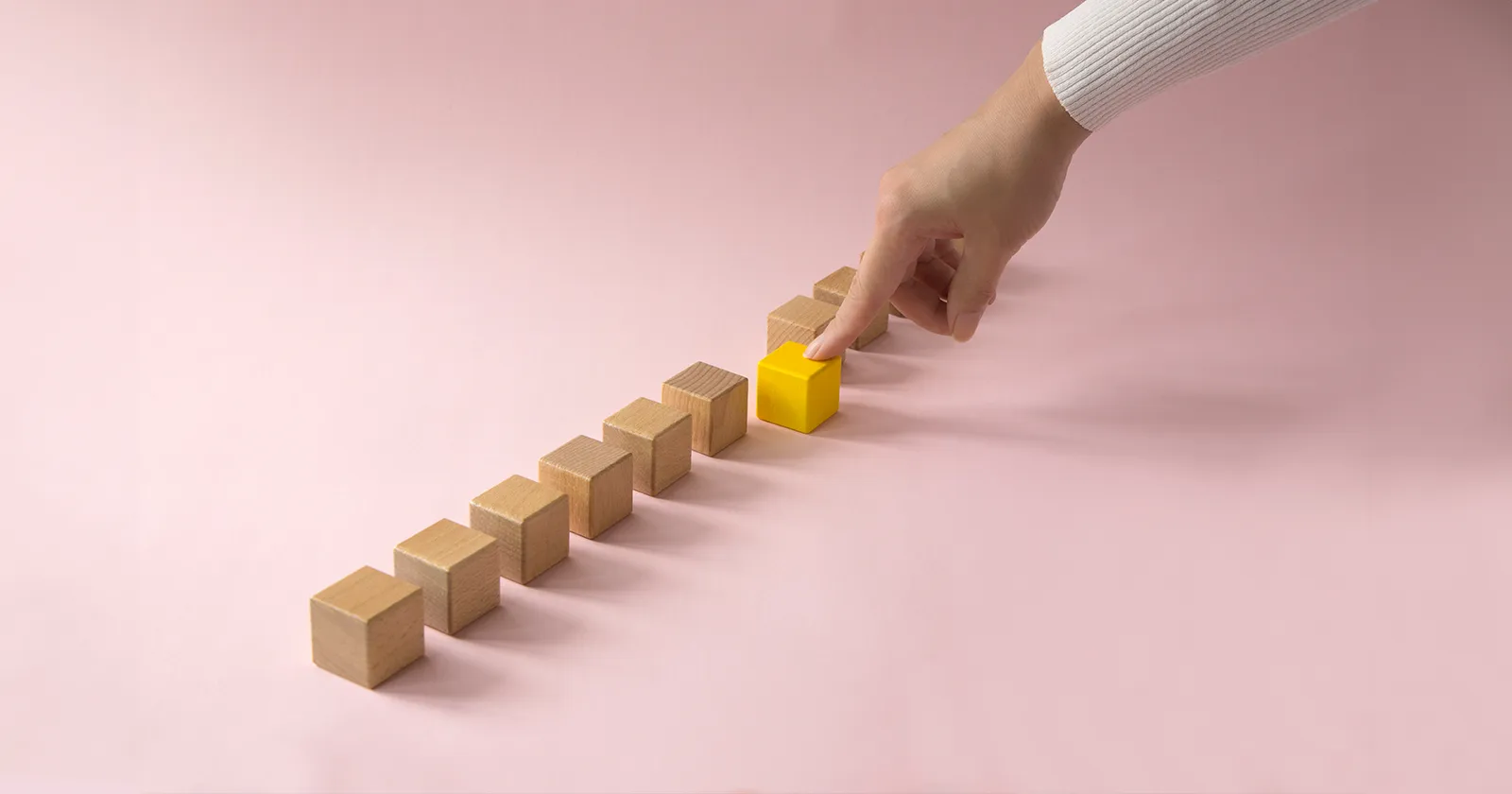Buyer’s remorse is the worst. That’s especially true when it comes to something as important as HR software. Buy a “lemon” and you might end up with a botched review cycle, messy open enrollment, or worst-case scenario, a missed payroll.
Whether you’re looking for a performance management tool, applicant tracking system, or payroll service provider, you’ll need to be thoughtful about your approach. Here’s how to make your purchasing decision with confidence.
1. Set a timeline.
HR software isn’t something you buy on a whim. On average, it takes midsized companies four to seven months to evaluate and implement it. The length of time depends on what you’re looking for. Shopping for an HR information system (HRIS), for example, is a much more involved process than looking for an engagement survey tool. Either way, budget ample time for your search.
You’ll want to be mindful of what else is on your HR team’s calendar. You won’t have the bandwidth to implement a new system while initiatives like open enrollment and year-end payroll are underway. If you’re considering performance management tools, time your search months in advance of review season. Even after implementation, you’ll want a few weeks to work on your communication and roll-out strategy. Using a project management tool like Asana can help you wrap your head around how long the process could take.
2. Identify your needs.
Before picking up the phone, put together an internal taskforce. While this should include members of your HR team, consider inviting representatives from IT. They’ll be able to provide guidance on what security features or integrations you’ll want to look out for. For example, you’ll definitely want to make sure any new HR software integrates with your existing single-sign-on provider.
Next, identify the specific features you’re looking for. If you’re evaluating performance tools, weigh whether you want more than just reviews. Goal setting, 360 feedback, OKRs, and recognition all fall under the umbrella of performance management. In building this list, you might recognize opportunities to consolidate platforms. If you’re unhappy with your employee survey tool, for example, some vendors actually bundle engagement and performance management together. Those savings might make a difference when it comes time to win over your department head or CFO.
Once you’ve settled on a list, divide it into must-haves and nice-to-haves. Give yourself additional clarity by assigning a priority level (low, medium, and high) to each of these. As you go through this exercise, be mindful of your company’s long-term trajectory. If you’re growing rapidly, some of those low-priority features might actually be relevant a year from now. HR software is often referred to as “sticky” because transitioning on or off of it is usually an ordeal. You’ll want to make a buying decision that you won’t regret a year or even two years from now.
3. Evaluate vendors.
Next, it’s time to start scheduling demos. If you need a list of vendors to start with, ask your professional network for suggestions. G2 offers comprehensive lists by HR software category that you can also use as a starting point. Sites like these also feature customer reviews you can use to inform your choices.
Once your calls are scheduled, make sure you come to each demo knowing what you want to see. If you share this list with the sales rep before the call, they’ll be able to tailor the demo to your needs. If they start to cover parts of the product that don’t directly pertain to you, ask them to save those features for the end. Remember: If you need more time, ask for a follow-up call.
The specific questions you should ask will vary based on the product you’re evaluating. If you're searching for payroll software, for example, you’ll be asking about support for garnishments, multi-jurisdictional taxation, and other technical details. But by and large, there are some questions that apply to every kind of vendor. Here are a few to bring up on your call:
- Can you integrate with the rest of my HR tech stack?
- How large are the companies that you service?
- Do you work with other companies in our industry?
- What training or enablement materials do you offer?
- What do your implementation and support models look like?
- Do you have a mobile app?
- What’s your price structure?
- Are there any hidden fees?
- How long does implementation usually take?
Shortly after each demo call, schedule time for you and the team to reflect. What were the platform’s strengths and weaknesses? Were there certain features you’d like covered more in-depth? While you’ll eventually reconvene to make a final decision, commit to holding these meetings after every demo call, hit or miss.
4. Talk to references.
You’ve heard from someone whose job it is to sell. Now it’s time to talk to the product’s actual users. Ask your sales rep to help schedule a reference call with a client. Ideally, you’ll get someone who has used the tool for at least a year. With enough experience under their belt, they should be able to speak to any ups and downs you might also face.
Start the call by asking the reference for their role, company size, and industry. Depending on the software, details like office locations or the percentage of remote workers might be relevant. All of this gives you more of an understanding of how applicable their experiences are to your organization. For example, multi-state employers often share the same compliance and payroll headaches. Whatever your situation, be sure to ask questions like:
- Why did you settle on this tool?
- What part of the product do you use the most? And the least?
- What do your employees think of the tool?
- What software did you use before?
- How satisfied are you with the vendor’s service?
- Were you oversold on any features?
- Are you using any integrations? How easy were they to set up?
- How was your implementation?
References are helpful, but keep in mind that they’re often cherry-picked from a list of advocates. In addition to speaking with references, consult with your professional network and online communities. Groups like the Resources for Humans Slack community provide you with an ideal forum to ask questions and browse through what others have asked.
5. Make the case to stakeholders.
You’ve evaluated your options and spoken to references. Once you’ve identified your frontrunner, you’ll need to make the case to leadership. Put together a presentation that highlights the features that make the software the ideal choice for your business. Include a short, side-by-side comparison of the solutions you considered and share what you learned from your reference calls. Lastly, wrap by explaining how the software will take your HR processes to the next level. Maybe it means getting serious about HR metrics — or finally bringing process to a fast and loose recruiting process.
If you need inspiration, your vendor of choice might be able to provide you with sample slides or the data points you need to seal the deal. If you’re trying to convince your CFO, hone in on the high costs of botching your HR processes. For example, disengaged employees cost companies over a third of their salary every year. Turnover can cost double their salary. Money talks and there’s no shortage of statistics you can use to make your case.
—
HR software buying decisions impact your whole company, so look before you leap. Lattice makes performance reviews and surveys easy — and we rank number one in customer satisfaction and ease of use.
Over 1,500 companies, including brands like Asana, Reddit, and Slack use our software to keep employees inspired and engaged. See Lattice for yourself by scheduling a demo today.