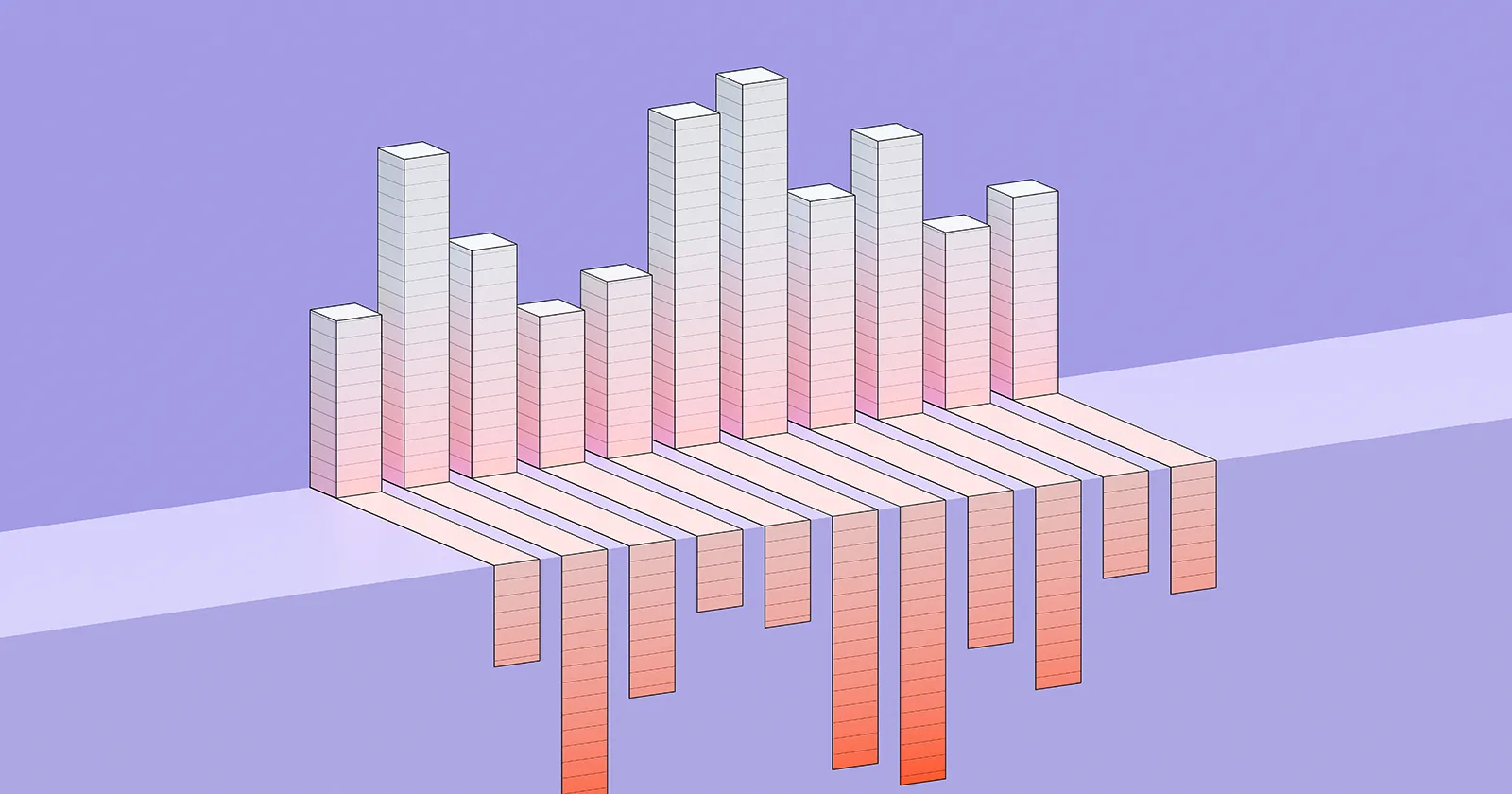Depending on your vintage, you may remember Choose Your Own Adventure books that offered 20 or 30 possible storylines, based on a choice you made at the end of each page.
"If you decide to fight the saber-toothed tiger with your spear, turn to page 17. If you decide to climb the tree, turn to page 19."
This is an example of branching logic, and it can be a powerful strategy for improving your employee feedback process.
Branching logic lets you tailor surveys to each employee by showing follow-up survey questions based on their answers. That means more relevant questions, shorter surveys, and better insights.
In this article, we’ll give you the best practices for using branching logic in your employee surveys. You’ll get practical examples, pitfalls to avoid, and see how to use Lattice’s new survey branching logic to get the best from your employee feedback.
What is survey branching logic?
Survey branching logic is a method of designing surveys that adapt in real time based on the respondent’s answers. Rather than displaying a fixed set of questions, the survey changes depending on responses.
For example, if you answer “yes” to “Are you a manager?” you might be asked these follow-ups:
- “How many people report to you?”
- “Do you manage other managers?”
- “How long have you been in a leadership role?”
Meanwhile, someone who selects “no” would skip those questions.
What is skip logic?
Skip logic is a type of branching logic that allows you to bypass questions that aren’t relevant to you. With every answer, you narrow the path. Like those old Choose Your Own Adventure books, each choice cuts out a bunch of options you no longer need to think about. The survey gets sharper and more relevant as you go.
For example, if you answer “no” to “Are you a manager?” the survey skips the question “How many direct reports do you have?” and moves straight to “Which department do you work in?”
The benefits of survey branching and skip logic include:
- Allowing surveys to drill down into specifics
- Enhancing the respondent experience with tailored questions
- Improving efficiency by letting respondents skip irrelevant questions
- Reducing survey abandonment
Why use branching in HR surveys?
The quality of your survey data depends on asking the right questions to the right people. Branching logic gives you the control to do that, so that instead of broad, generic feedback, you get insights that actually point to what needs attention. Here’s how it helps:
It keeps the survey relevant.
This helps you better understand individual needs and get a clearer sense of overall sentiment. More responsive surveys don’t just improve the experience. They can also have a real impact on workplace culture.
Catriona Percival, senior people and culture manager at Rapha, told us that implementing Lattice’s intuitive survey tools has had a “transformational” effect on the organization:
“We can have better conversations with managers about what is going on with their teams and can spot areas requiring immediate change.”

It keeps respondents engaged.
When you need to run engagement surveys with your employees, it’s vital that the surveys themselves are engaging.
One-size-fits-all surveys contribute to survey fatigue. No one wants to complete a survey that doesn’t make sense to them or has them scrolling ahead in search of the next relevant question. When people hit too many irrelevant questions in a row, they’re more likely to give up halfway through.
With branching logic, each question is tailored to their individual experience. That keeps respondents interested and actively engaged.
And it makes it more likely they’ll complete the survey. For instance, when the JustAnswer team used Lattice Engagement to run their employee surveys, they achieved a survey participation rate.
“That’s the highest participation rate of any global engagement survey I've ever done, and I've done this for 20 years,” said Kimberly Nerpouni, JustAnswer’s global VP of people and international operations.
It’s more efficient.
Wading through long questionnaires of irrelevant questions is a waste of time for employees. Designing different surveys to address different groups is a waste of time and effort for HR teams.
Branching logic solves both these issues by allowing a single survey to be relevant to all your target groups. It also provides a dynamic, streamlined pathway that guides the respondent through the survey by the quickest and most efficient route.
It facilitates segmentation and better analysis.
Branching logic’s targeted approach reduces the amount of irrelevant data produced by a survey. And, by grouping respondents based on their answers, you can compare insights across different roles, experiences, or behaviors.
For example, at Lattice, we employed branching logic in our 2023 survey with YouGov on burnout among UK workers, which allowed us to draw key learnings about how managers and staff experienced on-the-job stress differently.
Common Use Cases in People Teams
Here are some key areas where your HR teams can make use of branching logic to improve employee feedback:
Engagement Surveys
Use follow-up questions to dig into low-scoring responses and uncover what’s behind them. This is especially useful for sensitive topics like management or diversity, equity, inclusion, and belonging (DEIB), where broad scores don’t tell the full story.
For example, if engagement is low, branching logic lets you ask targeted questions to understand what’s driving the disconnect, whether it’s unclear expectations, lack of recognition, or something else.
Benefits Surveys
Survey branching logic can direct employees to questions that match their benefit eligibility, career level, or life stage — for example, asking parents about family-related benefits.
It can also build on previous survey responses. If a past survey showed differences in engagement across age groups or departments, you can use branching to dig deeper into those gaps.
Onboarding and Exit Surveys
Use branching logic to tailor questions based on an employee’s role or team. A new sales rep might be asked about product training and quota clarity, while a new designer gets questions about design tools and cross-functional collaboration.
In exit surveys, you could ask departing managers about leadership support and decision-making, while individual contributors might get questions about growth opportunities or workload. This approach helps surface role-specific insights you’d miss with a one-size-fits-all survey.
{{rich-highlight-1}}
How to Use Branching Questions in Your Employee Surveys
To design questions and surveys that give you high-quality, incisive insights, you need to be intentional about how they’re structured and exactly what they’re asking.
Here are some best practices to follow:
Start with a clear goal.
Before you build any branching logic, know what you’re trying to find out. Are you looking to understand why engagement scores differ between teams? Or how employees are responding to a new policy? The more specific your goal, the more useful your survey will be.
Pitfalls to avoid: Avoid setting vague goals like “understanding employee engagement” without defining what you’re actually trying to learn, such as how workload or manager support affects engagement.
Watch out for assumptions that could bias your questions. For example, don’t assume that only junior employees need training or that only parents care about flexible hours. Over-targeting specific groups can lead to blind spots and skew your data.
Map your survey ahead of time.
Before you build your survey, use your survey design tool or flowcharts to map out all the potential different paths of your logic tree. This is an effective way to visualize the survey logic and ensure the survey is balanced for all your potential respondents.
It will also make it quicker when it comes to building the survey, not to mention making it easier to present the survey logic to the person who’ll need to build it.
Pitfalls to avoid: Check your branching logic carefully to avoid broken flows. For example, ensure that every response leads to a useful destination. Don’t let a “no” cut the survey short without follow-up.
Watch for logical gaps, like looping respondents back to questions they’ve already answered or skipping key questions due to overly narrow filters. These errors frustrate respondents and leave you with incomplete or unreliable data.
Keep logic simple and predictable.
You don’t want to overcomplicate your surveys. Instead, map out straightforward flows so respondents know what to expect next. That will also make it easier for you to test, analyze, and modify your survey.

If you’re using a survey tool like Lattice Engagement, make sure you know how to set up skip logic questions so you can design effective logic trees.
Pitfalls to avoid: Don’t try to do everything in one survey. If your logic tree branches into five different directions — asking about benefits, performance reviews, DEIB, and career growth all in one go — you’re likely to lose people halfway through.
Overloading your survey confuses respondents and leads to incomplete answers. It also creates messy, fragmented data that’s hard to analyze or act on. Stick to one clear objective per survey, and save the rest for future rounds.
Use it to drill down, not ask leading questions.
The idea of branching logic is to explore themes in detail, in order to understand your respondents’ circumstances. For example, if a respondent selects a low employee satisfaction score, branching logic should seek to understand why, by asking targeted follow-up questions to identify what they find unsatisfactory.
To get you started, here’s a question bank of 35 engagement survey questions to consider and adapt for your satisfaction surveys. Think about how the different questions interact with and affect each other.
Pitfalls to avoid: Avoid leading questions that push people toward a certain answer. For example, don’t ask, “How has your manager supported your growth this quarter?” This question assumes that support happened. A better version might be, “Has your manager supported your growth this quarter?” followed by a space to elaborate.
Questions that feel biased or overly positive can irritate employees and make them less likely to take your surveys seriously. Worse, they give you skewed data that paints an inaccurate picture.
Pilot before launching broadly.
You want to make sure that your logic trees lead you to useful data. Before launching your branched survey broadly, pilot-test it on all the platforms you plan to use (desktop, mobile, etc.).
Select a small, representative group to take the survey to help you catch any logic errors and pinpoint any confusing survey paths or dead ends.

After the pilot, use the feedback to perfect the content and the logic of the survey, so that when you go live, every respondent benefits from a clear, consistent survey experience, regardless of their responses.
Pitfalls to avoid: Don’t forget to test your survey before launch. If you don’t click through every possible path yourself (or have others do it), you might miss critical issues. These could include a question meant for managers accidentally being shown to everyone, or certain responses leading to a blank screen.
Make sure to test online surveys on mobile too. A question that looks fine on a desktop might break the layout or become unreadable on a phone. Small glitches like these can tank completion rates or leave you with incomplete data you can’t use.
Evaluate your data.
Once you’ve collected your branched survey responses, you’ll want to analyze the data to spot any trends and draw out valuable insights. Pay attention to how different branches performed.
It can be worth asking respondents about their user experience, to learn how they found the survey flow and logic. Based on feedback, you can then adjust and iterate your branching logic to optimize your future surveys.
Pitfalls to avoid: When analyzing results, don’t treat your data as if everyone saw the same survey. If only people in one department were shown a certain question, you can’t compare their responses to company-wide averages.
Be cautious when drawing conclusions from smaller branches — say, if only 12 people answer questions shown to senior leaders. That data might highlight a trend worth watching, but it’s not enough to act on without additional input.
And make sure your reporting reflects the logic you used. If the data says “75% of respondents feel supported,” but only managers were asked that question, your takeaway could be completely off.
Maintain anonymity and inclusion.
Privacy concerns can put people off your survey.
Make sure respondents don’t have to give their names unless they opt to, and don’t include identifying questions in your branching logic that could compromise that anonymity, especially for surveys on sensitive topics.
To ensure that respondents don’t feel excluded or underrepresented, aim to be inclusive of all demographic groups in how you structure and word your survey.
Use your branching logic to tailor your set of questions to different roles, demographics, or experiences, but be careful to respect respondents’ privacy and comfort.
Pitfalls to avoid: Only ask for names, job titles, or locations if you absolutely need them. For example, if you're running an anonymous engagement survey, asking for someone’s team or manager could make them feel exposed, even if that wasn’t your intention.
Be mindful of question wording that might unintentionally exclude certain groups. A question like “How often do you meet with your manager in person?” assumes everyone works on-site.
Finally, clearly explain how responses will be used and stored. If employees don’t trust that their data is safe or anonymous, they’re less likely to respond honestly — or at all.
How Lattice Supports Smart Survey Logic
With Lattice, your HR teams can use smart survey logic to design personalized, adaptive employee surveys that reflect each employee’s experience. Here’s how:
Customizable Survey Templates
Lattice provides expert-validated survey templates that draw on real-world data and internal expertise to help you build thorough and detailed surveys that truly capture the heart of your people’s engagement and satisfaction. Our employee survey templates help you gauge everything from performance and development to engagement and wellbeing.
Skip Logic Branching That Supports the Employee Journey
Lattice Engagement and Pulse Surveys use branching logic to personalize question flows for different employee groups. Managers can answer leadership-focused questions, while individual contributors see questions tailored to their roles.
This targeted approach helps reduce survey fatigue and boost completion rates. It also gives HR teams and managers clearer, more actionable insights, making it easier to turn feedback into real improvements across the employee experience and company culture.
Continuous Improvement
With Lattice, your HR teams can iterate surveys after piloting them, fixing logic gaps and dead ends, so that they are always kept as coherent and relevant as possible.
Plus, our data analytics tools give you a clear analysis of what is driving engagement, together with immediate research-backed action points to help you address issues quickly and improve your onboarding and employee engagement.
Powerful Segmentation and Analytics
When you build your Lattice Engagement surveys with branching functionality, you’re enabling automatic, real-time segmenting, right as respondents are answering specific questions. This allows for better segmentation and more focused reporting in Lattice Analytics.
Lattice keeps your data consistent across the whole ecosystem, so survey data can auto-populate into analytics dashboards. This not only saves on busywork, but it also helps HR teams spot skewed data and adjust the branching logic for future surveys.
{{rich-highlight-2}}

🛑 Get that revolving door to stop turning.
Find out what's driving employees to leave with Lattice's free exit survey template, and use the insights to make meaningful changes.
Personalize your employee surveys with Lattice Engagement.

Just as with a Choose Your Own Adventure book, branching logic lets your employees chart their own course through your employee feedback process. By matching your surveys to your employees, branching logic makes your employee feedback process dynamic, relevant, and engaging, leading to higher participation and more thorough and accurate responses.
With Lattice Engagement, you can build intuitive, adaptive branched surveys that ask the right questions of the right people and keep them engaged from start to finish. Lattice’s survey tools help your people teams gather and analyze accurate, actionable data effortlessly, opening up valuable insights into company culture and fostering continuous improvement in the employee experience.
To learn more about how Lattice’s survey solutions can help your business, schedule a demo.