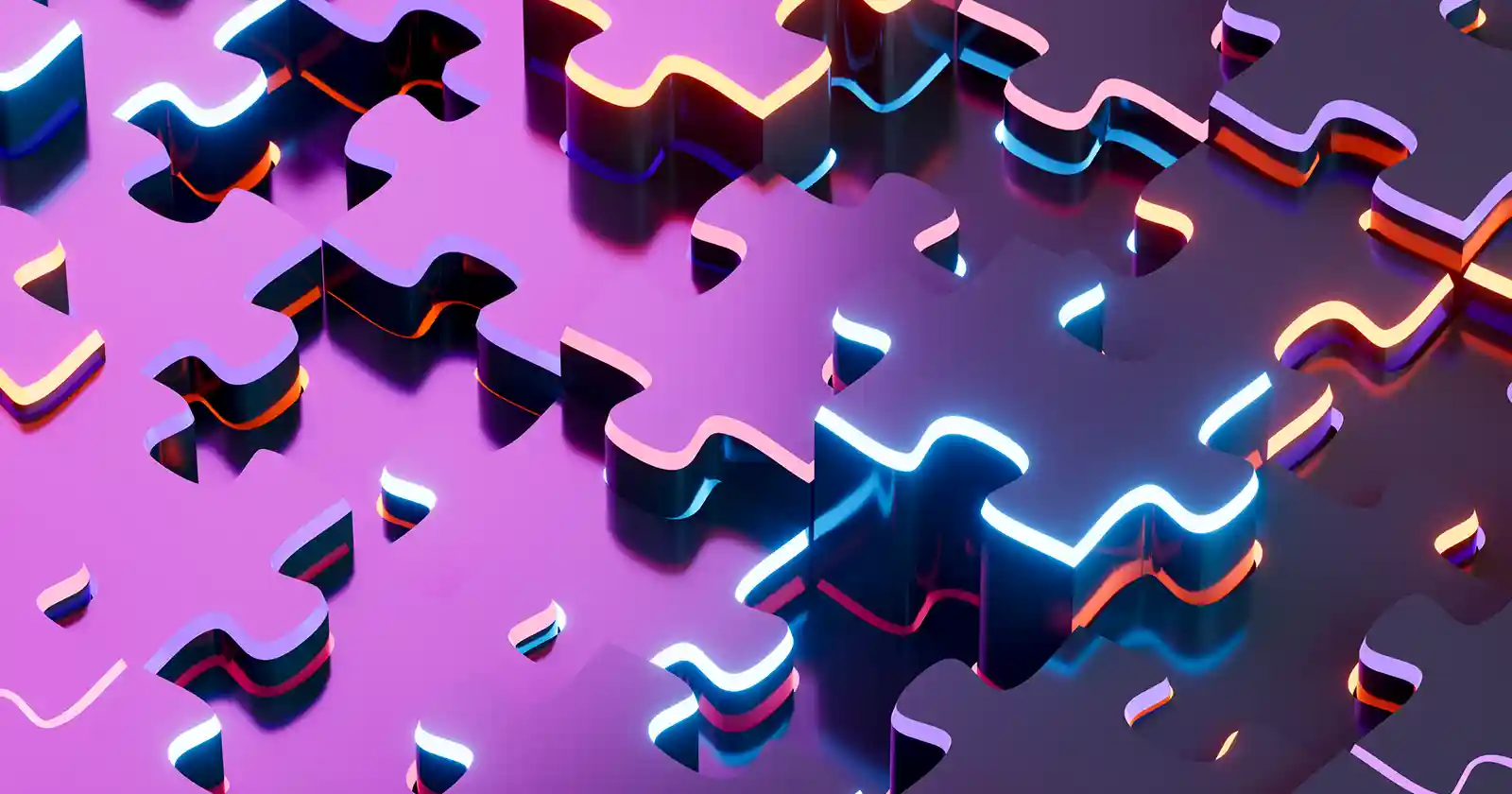As coronavirus (COVID-19) and chatter about it continues to spread, companies and their HR teams are taking action to keep employees safe. In the scramble, many have enacted coronavirus protocols that range from restricted travel to revised sick leave policies.
One of the biggest ways companies can curb transmission is by asking employees to work from home. But that can be a radical departure for companies that don’t normally have a distributed workforce. Suddenly, they need to figure out very quickly (in some cases, overnight) how to adapt without disrupting business.
We found ourselves in that position here at Lattice, so we sought advice from a remote work expert: Webflow's VP of People, Heather Doshay. Lattice CEO Jack Altman joined her for a conversation to learn how HR leaders can help make remote work a win for the whole company.
Business as Usual
When an employee isn’t used to being remote, the disruption can feel like a reason to take their foot off the gas. Doshay’s first bit of advice is that company leaders need to keep the momentum going, helping maintain trust in leadership during an uncertain time.
“When you kind of send those signals to your business that we're going to wait until we're back in the office, then you're halting the notion of work while remote. That's not necessarily what you're trying to foster,” she said. “That can build this cycle of mistrust because the company is signaling that work might not happen while you're away.”
Companies need to reinforce that things are still moving forward. “This isn’t a vacation from work or a pause to any normal programs. If you're on a two-week sprint process, those two-week sprints are still happening. If you have OKR check-ins, you're still doing those. And if you're using a tool like Lattice, you're not saving all of your stuff on a whiteboard in some corner of an office. You actually can access it from your home,” she said.
Communicate and Overcommunicate
If you think communicating in the office is tricky, doing so over email, messaging, and video conferencing tools is even trickier. Not being able to rely on body language or talking through an issue in person should force employees to step up their game.
“A lot of it's around having a bias for action...because you don't have an alternative,” she said. “When you're remote for the first time, you're like, ‘How do I get ahold of this person?’ And when you don't know when you're going to see them next, you kind of have to resort to writing them a note, which I think is actually really good for everybody.”
Doshay also adds that you can never overcommunicate, adding, “Don't pause any meetings...Let's say you have an all-hands meeting or and those things are happening live. And you usually have like an 'ask me anything' component at the end with hands raised or whatever you do. You can't pause that just because you're not physically there for the hand-raising. Guess what? Zoom has a feature for hand-raising. You can do chat questions. There are a variety of things that you can implement tomorrow,” she said.
Make Meetings Work
Anyone who’s ever remotely dialed into a video-conference meeting knows how bad the experience can be. Connection issues, not being able to get a word in, and collaboration are all issues. Doshay has a few rules for making remote meetings less frustrating:
- Start with an agenda or even just a bulleted list with assigned presenters.
- Use chat for questions so you don’t have to interrupt anyone.
- Encourage participants to turn their cameras on if they’re comfortable.
- Have a space for side conversations through private chat or Slack.
- Don’t use being remote as an excuse to simply cancel meetings.
Building a Remote ‘Tech Stack’
Being remote isn’t possible without a few essential tools to keep everyone connected. Messaging tools like Slack can be used to create social channels that act like virtual water coolers. Conferencing tools like Zoom can recreate a meeting vibe.
But Doshay warned, “I don't think it's the time to pilot a bunch of new tools when it's a temporary situation...Make the tools you already have work for you. So if you're already on Slack, try creating space for conversations.”
“What we do at Webflow, for example, is every Friday morning we have a coffee chat. It's not about work. It's just time for everyone to log in to just talk to people,” she said. “Those are tools most of us probably already have. It’s just expanding how you use them to honor the community that's missing when you don't have an office environment.”
Minding Mental Health
The isolation of suddenly working remotely can be tough on those already struggling with mental health. Even if employees are only temporarily remote, Doshay said it’s important for leaders to stay on top of these challenges.
“One in five working adults has some version of a mental health experience where they're struggling...and a lot of times isolation can trigger those feelings,” Doshay said. “And now when you're trying to avoid traveling places or avoiding settings where there are a lot of people, it can feel extremely isolating.”
Doshay advises HR leaders to nudge those employees to seek help from either Employee Assistance Programs (EAPs) or free resources like Empowerwork.org, a non-profit that helps people deal with tough situations at work.
“Right now, everyone's so focused on physical health — like hand sanitizers and washing your hands. No one's really focusing on how people feel on the inside,” she said. Take the opportunity to remind employees of what services you offer.
Guide New Hires and Junior Employees
Onboarding during a remote-work period can be hard on new hires. Doshay suggests trying a few things to improve their experience:
- Have employees that usually conduct onboarding meetings in person create recordings of their usual sessions.
- Managers or people team members should set up virtual coffee chats with new hires.
- Introduce new hires in a virtual all-hands meeting. Include fun facts and other details to make it personal.
Junior employees with less work experience might also find it hard to deal with the ambiguity of not working in an office. Doshay describes a smart tactic for helping them feel less adrift. “I tend to do this thing with all new team members, which is a 30-minute standup at the end of each day, not to micromanage, just to make sure all the questions that they have get answered,” she said.
—
Every company's needs are different. While certain tactics might work for tech companies, others might not translate elsewhere — and that’s fine.
“Companies have a choice of how they want to respond. And my take is to start with what your cultural values are, and then figure out what's right. And it's okay if yours look different, because we're staying true to who we are,” Doshay said.
The coronavirus outbreak, like any other disruption, will pass. But by adapting and embracing remote work, companies don’t just stand to weather the storm — they might just come out stronger for it.