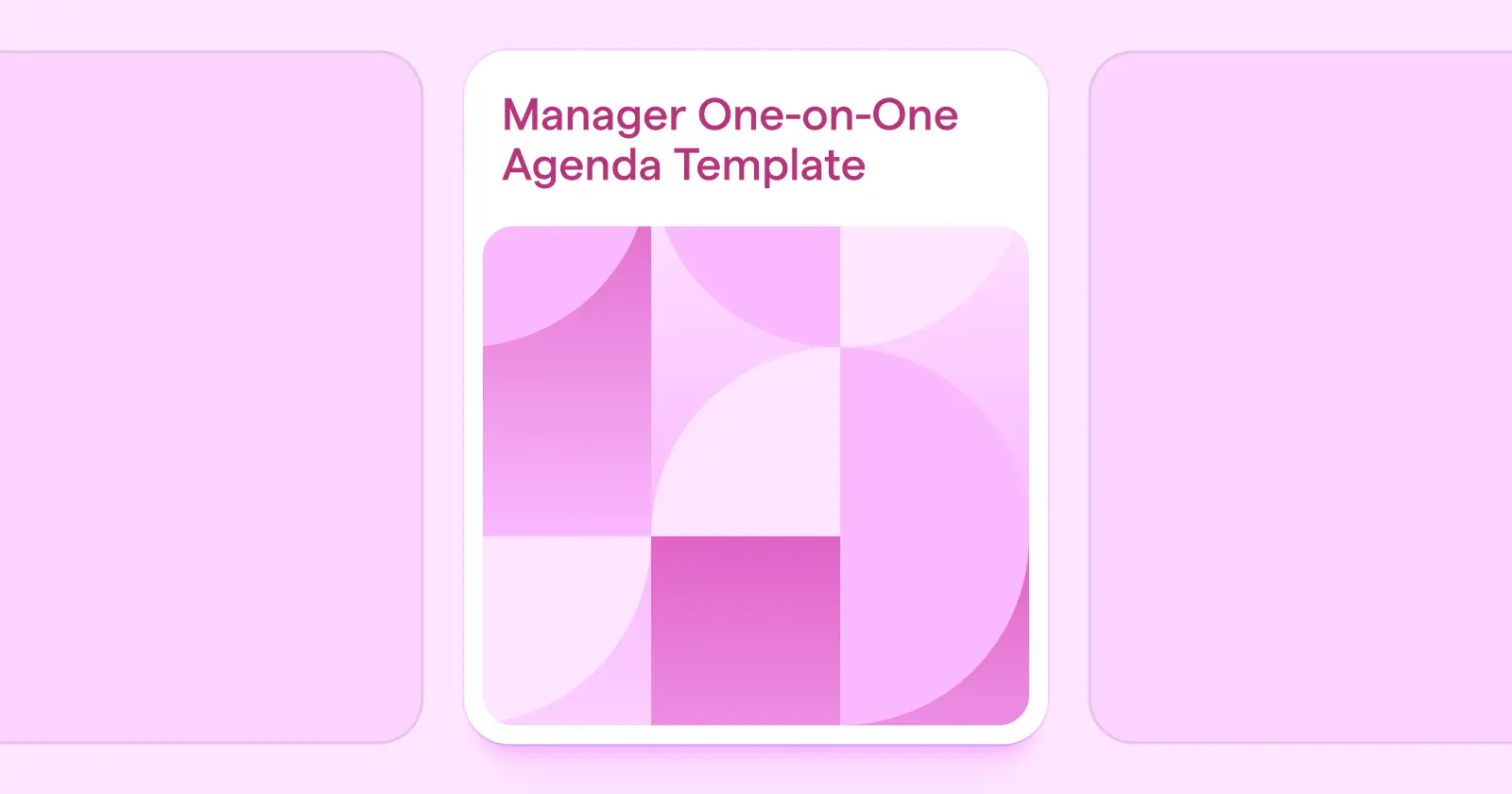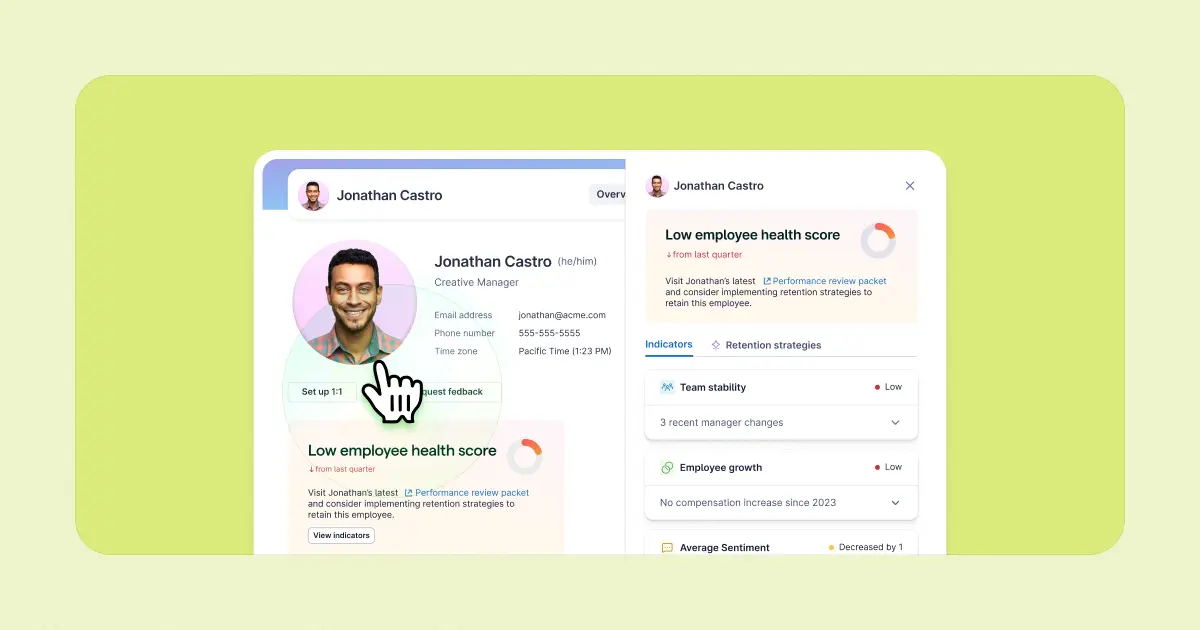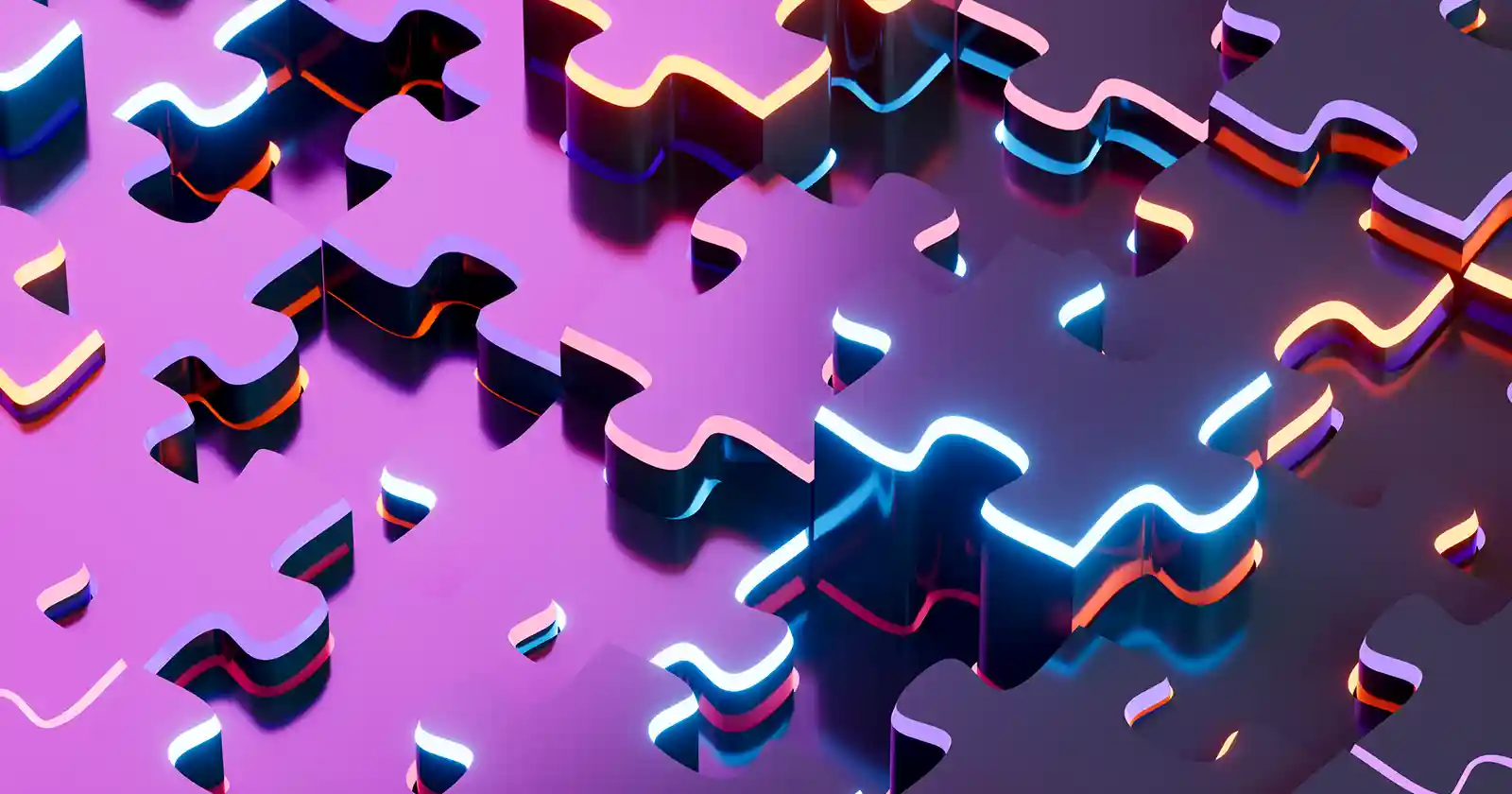We’ve all been in bad remote meetings.
Most participants have muted themselves, and some have turned off their cameras. Meaningful discussion is at a standstill, the meeting agenda is out of the window, and everyone sits there silently, waiting out the clock until they jump off the call and prepare for their next one — often only minutes later.
This feeling isn’t just anecdotal:
- Virtual meetings have increased 60% since 2020.
- 55% of workers say video conferencing is more distracting than in-person meetings.
- 86% of workers attend hybrid meetings with at least one remote participant.
Getting hybrid meetings right means going beyond our fumbling pandemic-era efforts, and building systems that prioritize clarity, equity, and action across every meeting.
Here are the hybrid meeting best practices that will keep your team engaged and focused.
What Hybrid Meetings Look Like in 2025
Rewind to 2020 for a second, and we get a snapshot of hybrid meetings at their most awkward — and most inefficient. Massive headsets. Screen freezes. Cats and babies cavorting in the background.
These days, hybrid work is reaching maturity. According to 2024 data from Zoom, 64% of leaders said their workplace operates based on a hybrid model. Virtual meetings are just meetings, and hybrid work is just… work.
But widespread adoption doesn’t equate perfection. This is why collaborating at scale relies on making hybrid meetings more efficient, fair, and engaging.
The current tech landscape gives teams better tools to work with. Virtual whiteboard tools bridge gaps with sticky notes and collaborative diagrams. Better cameras and audio are leveling up teleconferencing — while screen recorders and AI notetakers are helping us cut down on the calls entirely.
But for teams to get the best from their tech, it must be paired with intentional processes and behaviors that give everyone the opportunity to contribute meaningfully.
Before the Meeting: Set the Stage for Success
Successful hybrid meetings start well before anyone asks, “Can you see my screen?”
It’s the work before the work: planning the agenda, making sure employees have the right context, and setting the right guidelines so employees know how they’re expected to show up.
{{rich-highlight-2}}
Set clear expectations upfront.
- Before the meeting, make sure in-room and virtual participants have all the information they need to contribute — ideally with enough time to review everything.
- Create an agenda that sets out the ‘why’, plus any key points and objectives you want to touch on.
- Send anything that will help add context, including content briefs, mock-ups, slide decks, or spreadsheets, with clear guidelines on where you’d like input.
Assign roles to support inclusion and flow.
Setting explicit meeting roles can help distribute responsibility and make sure everyone’s voice gets heard. Here are a few suggestions to keep meetings running smoothly:
- Presenters help keep meetings structured, running slides and leading discussion points on the agenda.
- Dedicated meeting facilitators can help support meeting presenters by managing the meeting flow, muting/unmuting participants as needed, curating questions from the chat, and troubleshooting issues.
- If you don’t already have an AI notetaker tool, assigning a notetaker role ensures the most important discussion points and meeting minutes are logged, including action owners and items to follow up on next time.
- Tech support can run point for any behind-the-scenes setup, including managing video call platforms and breakout rooms, plus on-call troubleshooting
Set up channels to enable async input.
The most efficient hybrid meetings aren’t a parade of unfiltered thoughts — they’re structured conversations where people can give their perspectives and nuanced advice, even if they can’t join live.
Effective ways to collate input ahead of the meeting include document comments, Loom recordings, Slack threads, or by using tools like Lattice Updates to track progress and blockers. This means everyone’s voice is heard, and keeps the agenda focused on key priorities and moving decisions forward.
Design for timezone equity.
If your team holds regularly scheduled meetings (like your weekly team sync), this can mean start times skew either very early or late for some participants. Over time, this creates an inequitable experience.
Maybe you have employees spread across the West Coast, New York City, London, and Southeast Asia. Scheduling around US timezones could mean asking others to join during dinner — or even in the middle of the night.
To build a fairer meeting rhythm, choose a time that works for everyone, or alternate start times so that the inconvenience is shared more evenly.
Use AI to support meeting prep.
If your calendar is a back-to-back meeting sandwich, prep work can easily consume all of your time between calls, leaving no time for getting stuff done. AI can help streamline some of this busywork, including:
- Surfacing key agenda priorities based on shared projects, recent goal progress, recurring topics in one-on-ones, or feedback.
- Generating customized agendas or audience-specific talking points when meeting with different teams.
- Summarizing information from call recordings to identify actions and discussion points for the next meeting.
During the Meeting: Promote Equity and Engagement
Slide deck ready, camera on, and your call is ready to start. But once everyone’s gathered, your role shifts from prep work to creating the conditions for effective collaboration.
That relies on making sure employees have the right tech, stay engaged during the discussion, and can participate equally — whether they’re in the office or on their couch.
Get the tech basics right.
Nothing kills the flow of a hybrid meeting faster than audio-visual glitches and someone yelling “You’re on mute” for the 50th time that week.
Clear audio, a strong internet connection, the right tech (like noise-canceling headphones), and best-practice principles will go a long way to help teams connect more thoughtfully.
But managers will also need to set clear guidelines for when cameras need to be on versus not. A 2024 study on virtual meetings has found that an always-on approach can lead to Zoom fatigue — the feeling of depletion after spending all day on calls.
“Having a camera on all the time creates constant perceived pressure to maintain eye contact as a sign of paying attention,” said Miriam Bowers-Abbot, associate professor at Mount Carmel College of Nursing in Columbus, OH. “I always have mine on for small meetings where my presence is meaningful.”
Create an environment where people can participate.
In hybrid meetings, inclusion and parity have to be intentional. And when some employees are plugging in from the conference room while others are joining from a laptop, that proximity bias can be a key blocker.
A 2024 report on hybrid work by Owl Labs found that 54% of employees are more likely to consult colleagues they work with rather than remote peers.
This bias doesn’t just show up in how people ask for input, but also in how meetings are run — often prioritizing the experience of those in the room.
“The easiest way for your remote participants to become disengaged is to do an activity like drawing something out on flip-chart paper that is hardly visible to the people outside the meeting room,” said Samantha Roberts, senior learning and development specialist at Michael Page.
Establishing some remote-first meeting protocols can help teams level the playing field for meeting participation and engagement. This can include:
- Having all employees join via their laptop, said Roberts: “That includes everyone in the office, even if they are together in a room. You will need the co-located participants to join from one audio source and mute themselves on their laptops to avoid sound issues.”
- Encouraging all employees to mute their mics if they’re not speaking.
- Using real-time AI meeting assistants to track participation and share of voice, and summarize live discussions in the chat to improve accessibility.
- Using a range of collaborative tools for decision-making and brainstorming, including polls, chat monitoring, round-robin discussions, and breakout rooms.
After the Meeting: Create Continuity
This is your opportunity to document decisions, share action items, and create the workflows that enable your team to work asynchronously, instead of ending up in yet more meetings.
Share notes and follow up asynchronously.
In any meeting, decisions and actions can get lost in the shuffle between wrapping up one call, and hopping onto the next. A great follow-up process keeps teams aligned, accountable, and in the loop.
- Send participants a summary of key decisions and next steps. Tooling like Lattice AI can take on much of this heavy lift here — automatically summarizing notes, tagging employees in follow-up tasks, and keeping everyone aligned on mutual goals and deliverables.
- Set up async workflows to help teams stay on top of what’s been agreed. This might include regular segments in scheduled one-on-ones, automated nudges for teams to provide a quick progress report in Slack, or shared goal trackers that increase the visibility of upcoming or overdue deadlines.
Track participants’ share of voice.
One voice that’s louder than others is fine on the odd occasion. But if the same few employees continuously dominate the conversation or interrupt others, it could signal some deeper team dynamics issues that need attention.
Using AI to analyze meeting notes or recordings can help you track speaking time and participation — giving you objective data about who’s contributing, who’s getting overlooked, and whether your hybrid meeting experience is actually inclusive.
You don’t need to over-analyze every team sync, but you can track data points including:
- Share of voice: Which attendees are speaking more than others? Who is speaking the longest?
- Representation: Are certain functions or teams underrepresented in key discussions?
- Employee sentiment: Can you identify moments where there’s a tone shift? Are there employees who are more emotionally charged than others?
- Agenda: How much time is spent on agenda items versus general chitchat?
Gather feedback on meeting effectiveness.
As you gain your footing running hybrid meetings, you may find that remote and in-person attendees are having different experiences. Talk to your team to find out what’s working — and where the company needs to improve.
“Don’t be afraid to say that as a company you are still working out how to make the best of hybrid meetings,” Roberts said. “Ask your participants for feedback so that you can continue to tweak your approach.”
For individual perspectives, managers can use one-on-ones to ask for candid feedback from employees on how hybrid meetings are working for them. Team meetings are another good moment to touch base as a group about what’s been effective and where you could improve.
Meanwhile, anonymous pulse or surveys will help teams gather quantitative feedback on the root causes behind any hybrid meeting challenges.
Where Hybrid Meetings Fail: Common Pitfalls (and How to Fix Them)
Even when you’ve planned, prepped, and purchased the plushest meeting platform software the web has to offer, hybrid meetings can still go sideways.
Here are a few common pitfalls to look out for, and how you can fix them.
Meeting Overload
The challenge: Everyone’s calendars are stuffed with recurring or redundant meetings — often without a clear purpose or agenda. Employees are struggling to get into deep work, and meetings don’t feel productive.
The fix: Reduce the burden by clarifying what needs to be a meeting, and what doesn’t. Try:
- Using AI-enabled tooling to track calendar density.
- Encouraging employees to decline meetings when their presence is not required.
- Implementing async-first meeting norms or a flowchart to help employees decide on the best route to solve a problem or update on a project.
- Suggesting lighter-touch async or synchronous alternatives, such as recorded Looms or Slack huddles.
Uneven Participation
The challenge: Meetings don’t feel like a collaboration opportunity — they feel like they just emphasize the division between in-office and remote employees. As a result, a small group of employees may dominate the share of voice, leaving remote employees unheard.
The fix: Create intentional structure to make sure people feel included, and that information flows well. Try:
- Timeboxing agenda items and opportunities to speak to reduce the likelihood of lengthy monologues.
- Operating with an explicitly remote-first bias to encourage a greater share of voice among the remote contingent.
- Designating moments of quiet for people to formulate thoughts on the fly.
- Validating and acknowledging opinions in the flow to encourage greater participation.
{{rich-highlight-3}}
Belonging Gaps
The challenge: When people don’t feel seen, heard, or part of the conversation, their belonging and sense of team connection can take a hit. In hybrid settings, remote employees could feel like outsiders — missing out on the informal chitchat, inside jokes, or the ability to just read the room.
The fix: Create intentional moments for connection — both in the meeting space and beyond. Try:
- Kicking off meetings with a casual check-in or icebreaker — such as sharing wins or weekend recaps.
- Rotate co-hosts and notetakers to highlight different team members and bring new energy into your regular format.
- Keep recognition and praise flowing asynchronously after the meeting, including recognizing great contributions, celebrating efforts on your company praise wall, or following up in one-on-ones.
Building Hybrid Meeting Culture at Scale
Hybrid culture only works when everyone in your organization has shifted how they work. Long-term, this behavior change needs to be supported by frameworks and systems that make good practices stick and work at scale:
- Create ground rules to support structure: In a remote or hybrid meeting, we have far fewer of the natural cues we rely on to guide in-person conversation. Setting communication norms centrally will help organizations scale inclusive hybrid meetings across the organization. Cover these basics:
- How should people signal that they want to speak?
- How will you include both verbal and written input?
- How will we record meeting outcomes, action items, and decisions?
- What’s the process to manage technical issues?
- Encourage teams to create their own adventure: Your organization’s guidelines should help teams find their way. But they should also offer enough flexibility for teams to experiment with the tooling and processes that work best for them based on their goals, working rhythms, and communication style.
- Offer training and troubleshooting: In a multigenerational workforce, not everyone has experienced hybrid or remote working. Signposting centralized training guides as part of onboarding, and providing ongoing support with FAQs and nudges for teams to re-run training, will keep best practices top of mind.
- Track global sentiment and feedback: When you can’t see your entire workforce, feedback becomes critical. Using AI-powered insights and analytics to spot trends around communication, inclusion, and team alignment can help HR teams identify emerging issues among teams, and make changes to improve the experience.
{{rich-highlight-1}}
How Lattice Supports Hybrid Meeting Effectiveness
Hybrid meetings shouldn’t feel like a compromise between in-person and remote — they can be better than both when done well. Getting there hinges on rebuilding ways of working to be more intentional, inclusive, and digital-first.
And we don’t just mean in the meeting itself — because how you collaborate and communicate outside of the meeting supports healthy hybrid culture just as much as during that 30-minute team sync.
The organizations getting this right use structured check-ins like one-on-ones to support ongoing dialogue, real-time sentiment tracking, and analytics that helps them spot when things aren’t working.
Lattice’s AI capabilities make better hybrid meetings automatic, not a heavy lift. Summarize feedback, identify talking points, and see team sentiment and health in real time — helping teams collaborate and make progress, regardless of how they’re showing up. Find out more by booking a demo.