Customer stories
Meet some of the 5,000+ leaders using Lattice to build a strong company culture.

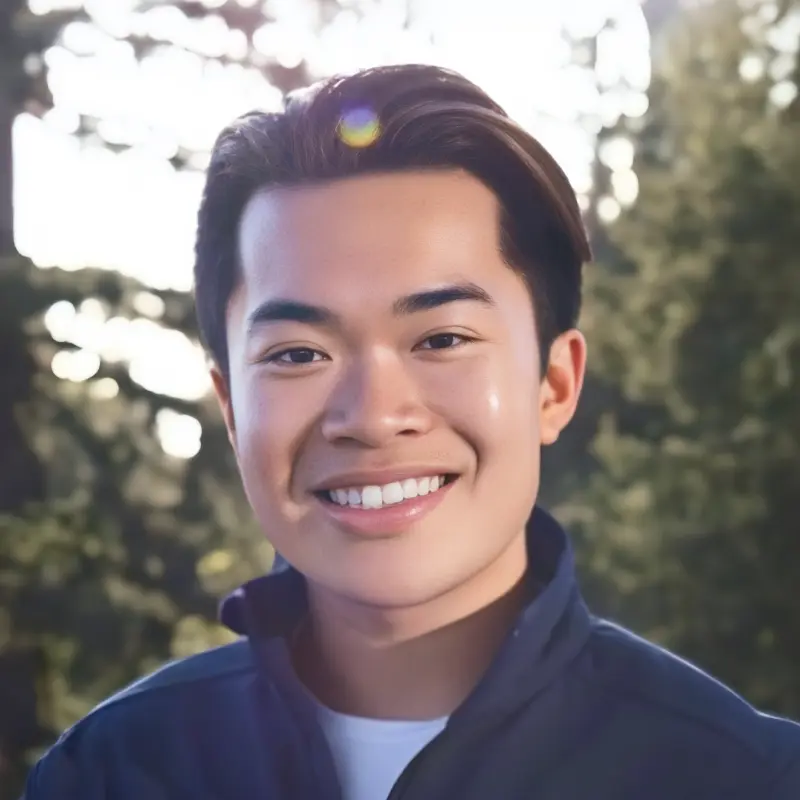





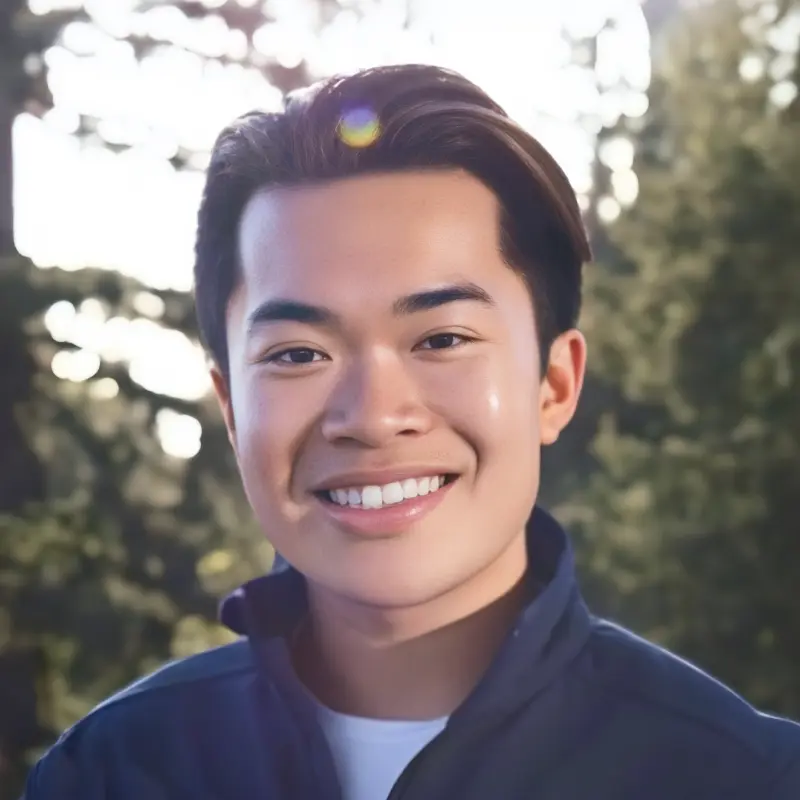





Your people are your business
Ensure both are successful with Lattice.
⭐️
on G2.com
⭐️
on Capterra
Meet some of the 5,000+ leaders using Lattice to build a strong company culture.

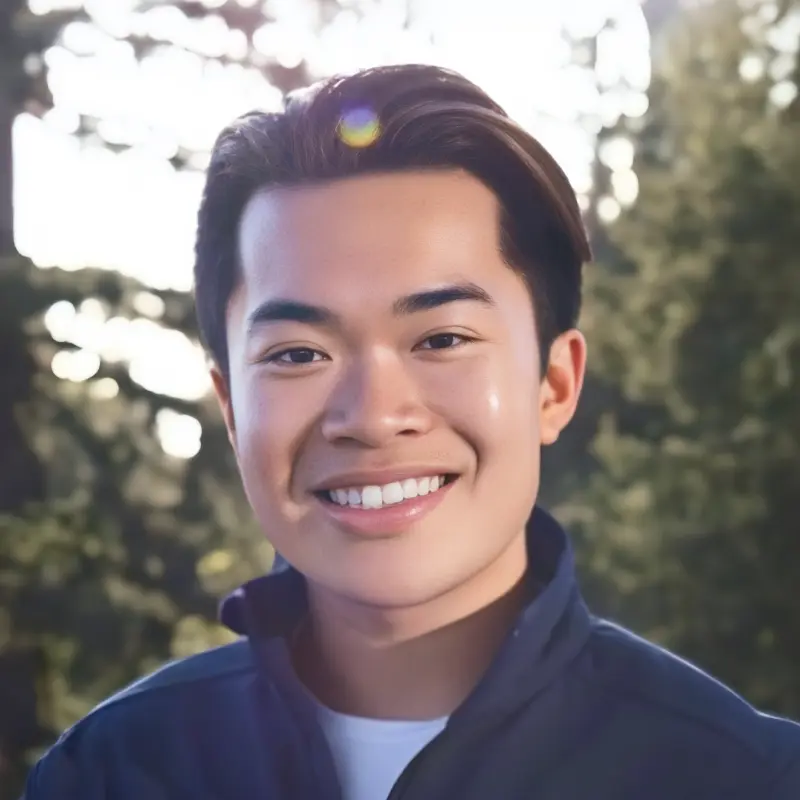





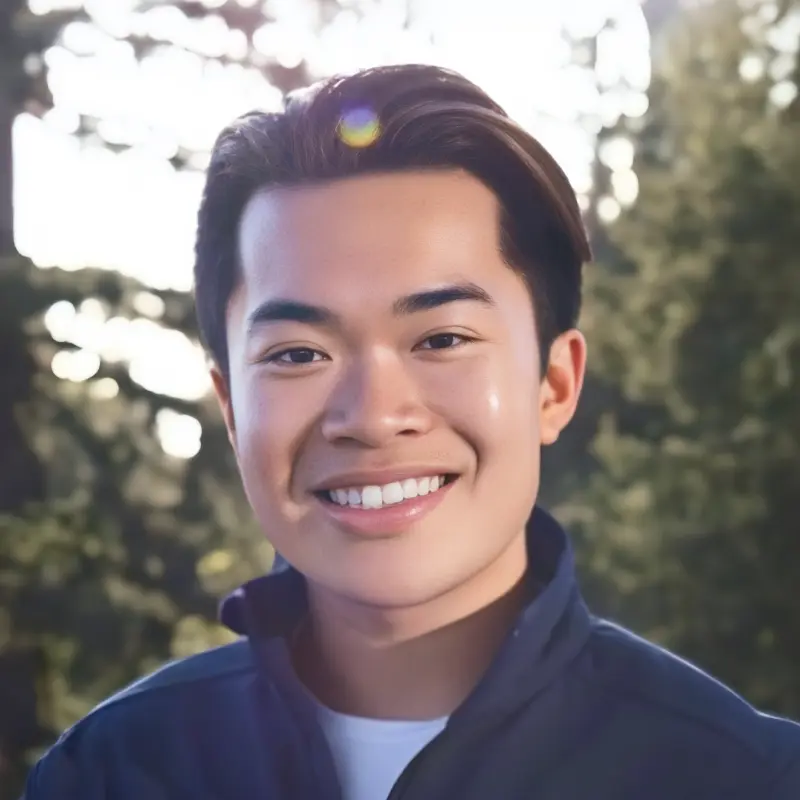





Ensure both are successful with Lattice.