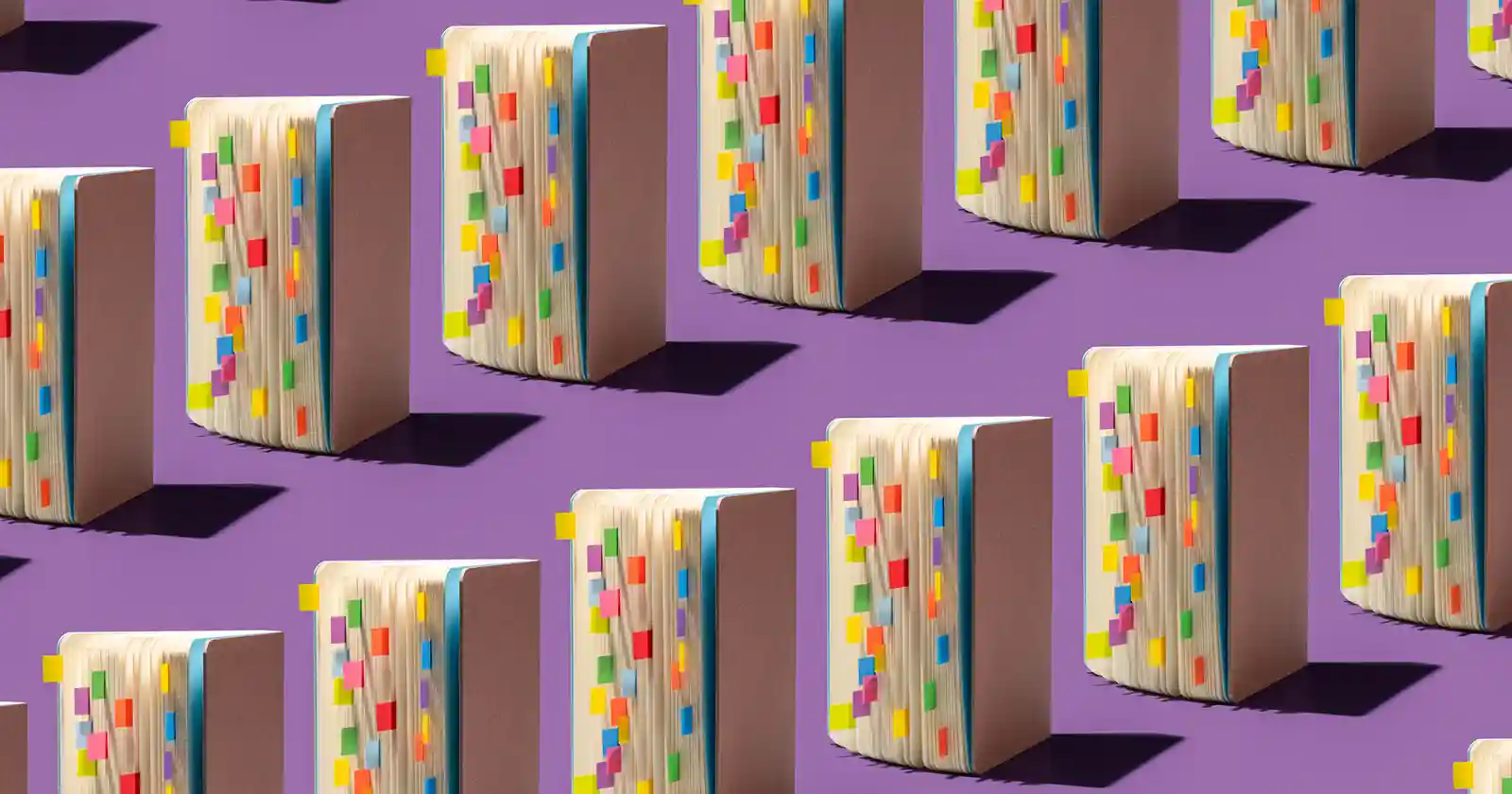Need to get your employee information in order fast? A customizable Google Sheets or Microsoft Excel employee directory might be the easiest place to start. But while spreadsheets offer flexibility, they’re not built for long-term human resources success. We created a downloadable, easy-to-use employee directory template — so small businesses can organize their employee data today while building toward a better HR future.
In this article, we’ll walk through how to use our Google Sheets employee directory template, highlight its features, and provide a step-by-step guide to building your own employee contact list template.
Google Sheets Employee Directory Template
A strong employee directory does more than collect employee names and phone numbers — it provides a clear view into your organization’s people, structure, and roles. Our employee directory template is built in Google Sheets (but can easily be downloaded as an Excel spreadsheet) and includes space for everything from job title and contact information to employee resource group (ERG) memberships and emergency contacts.

What the Spreadsheet Template Includes
The Google Sheets template comes pre-populated with example entries and offers space for the following employee details:
The template is designed to be editable, printable, and customizable, so you can easily adapt it to your company’s employee management needs.
Advantages and Drawbacks of Using a Spreadsheet Employee Directory
If you’re a startup, small business, or business owner without a formal HRIS, a spreadsheet employee directory can be a practical stopgap. But that flexibility comes with real limitations. Here’s a balanced view of both the pros and cons:
Advantages
- Familiarity: Most team members are already comfortable using Google Sheets or Microsoft Excel — no learning curve required.
- Customizability: Easily adjust columns and fields to reflect your organization’s unique workflows and terminology.
- Low Cost: Free to use with no licensing fees — ideal for onboarding new hires in budget-conscious teams.
- Quick Access: Keep essential employee details like contact information, birthdays, and job title all in one place.
- Instant Download: Start managing your employee contact list in minutes with our ready-to-use template.
Drawbacks
- Limited Features: Spreadsheets lack automation, structured workflows, and employee data insights.
- Limited Collaboration: Real-time editing is prone to errors, overwritten data, and inconsistent versions.
- Lack of Automation: Every update must be done manually, increasing the risk of mistakes and inefficiency.
- Relational Data Challenges: Linking complex employee data across multiple sheets is cumbersome and unreliable.
- Security and Version Control: Spreadsheets offer minimal permissions, no audit logs, and are vulnerable to accidental overwrites or unauthorized access.
How to Create an Employee Database in a Spreadsheet
If you’d rather build your own than use our Google Sheets employee directory template, here’s how to do it from scratch.
1. Create a spreadsheet or workbook.
Start with a clean Excel sheet or Google Sheets workbook. If your company spans multiple offices or departments, consider using different tabs to organize each one.
2. Name your columns.
Include employee directory essentials such as:
Our spreadsheet template includes even more customizable fields.
3. Format and freeze headers.
Use bold fonts, colors, and borders for headers. Freeze your header row to keep key column names visible while scrolling.
4. Build a workplace directory.
If your company operates across locations, create a separate sheet listing offices, regions, and site managers. This helps new employees know where teams are based.
5. Build a department directory.
Create a tab for departments, including department names, team leads, and cross-functional partners.
6. Link the sheets.
Use formulas like =VLOOKUP() to connect employee data between tabs. This supports more accurate and streamlined updates.
7. Enter and format data.
Format data consistently: use date pickers, dropdowns, and international phone number formats where applicable.
8. Sort and filter.
Use Google Sheets' built-in filters to quickly search by job title, ERG, or location. This gives the spreadsheet the feel of a mini employee database.
9. Protect sensitive information.
Limit permissions to ensure only authorized users can edit sensitive fields. Hide or lock columns like pay data, emergency contacts, or performance metrics.
10. Save and share.
Store your Excel template or Google Sheets file in a secure drive. Use "view only" settings for team members who just need quick access.
The Bottom Line
Spreadsheets are great for organizing employee information in a pinch — and our free Google Sheets employee directory template is an easy, low-cost way to get started. But when it comes to scaling your operations, automating workflows, and protecting your data, Google Sheets and Microsoft Excel will only take you so far.
Use template, then book your Lattice demo. Your future self will thank you.
{{rich-highlight-2}}
✨ Disclaimer: This content was developed with the help of artificial intelligence, though reviewed, edited, and approved by (real) humans.